To prevent your PC from these types of problems you need to optimize your PC regularly. A computer expert can easily handle this, but what about you? Can you handle this? Generally, most of the people don’t know how to fight with computer errors.
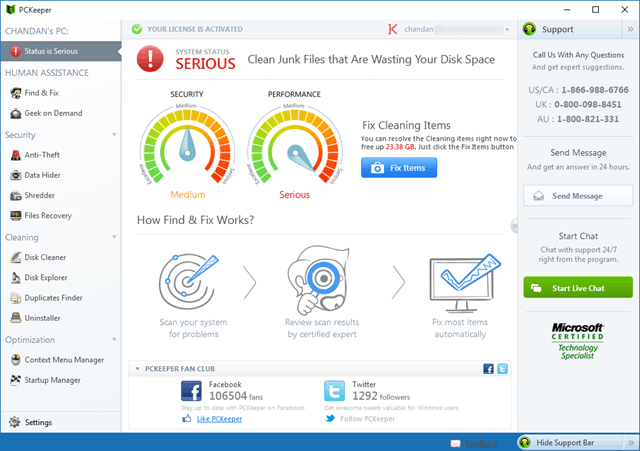
Let’s introduce PCKeeper Live, who scans your PC system to clean and optimize it with 13 utilities. This program provides real human Microsoft certified experts to optimize your computer remotely. Is it not amazing?
There are many computer errors that send us scrambling for tech help. Optimizing or Repairing PC is expensive. But, with PCKeeper live, you can solve your problems with computer experts by sitting at home. The regular license costs $4.95, if you choose the yearly based plan.
PCKeeper Live Features
PCKeeper has many utility tools, which helps you to protect your computer from many ways. Let’s know about them.
Find & Fix

The most groundbreaking feature of PCKeeper Live is Find & Fix. It introduces a new approach to system care, bringing real human analysis of your PC problems. Here certified professional experts create fix solutions, designed just for your computer.
Geek on Demand

Every license comes with a real computer expert support. For any type of problem or question you can contact your personal geek. He’ll help you in Software, Hardware, Web or Buying related problems. Anytime you can contact him with live chat support. This feature is really easy and cool.
Security

PCKeeper Live provides different security tools to secure your computer in many ways.
Anti-Theft: Don’t worry about stolen. Using anti-theft protection you can track your stolen laptop.
Data Hider: Store your personal or sensitive date in a secure place with password.
Shredder: This tool helps you to remove or delete files from your computer securely. Just drag and drop files which you want to delete.
Files Recovery: Recover your accidental deleted files from your computer. File recovery software costs a lot. But, you’ll get it here for free.
Cleaning
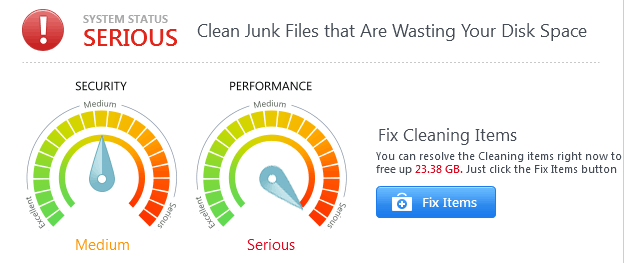
In the cleaning section, there are many computer cleaning tools, which help to clean unnecessary files from your PC.
Disk Cleaner: It cleans the junk files contain in your computer hard drive.
Disk Explorer: Explore your disk files and folders without going file explorer. This tool is helpful to find out big size files.
Duplicate Finder: Every computer has contains many duplicate files, which eat disk space. Use duplicate finder tool to clean duplicate files.
Uninstaller: The Uninstaller tool is same as the default uninstaller of Windows. It just only uninstall programs, but not related files like different third-party uninstallers.
Optimization
Daily optimization helps the computer to perform faster
Context Menu Manager: With the installation of every software, many of them added to Right-click menu. With Context Menu Manager, you can easily manage them.
Startup Manager: Many startup programs, slow down the PC. Using startup manager, you can disable unwanted startup items.
My Opinion
This tool is user-friendly and supported in Windows 10. Except Expert support and Anti-Theft protection, all the optimizing and cleaning tools in PCKeeper Live are common like other tune-up software. These two tools make it unique among them. I would recommend it for those who are not able to solve their computer problem even with a tune-up software. Because, they’ll get live support from Windows experts and can save their money.



