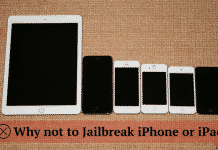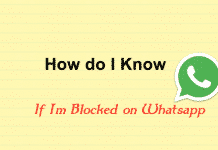5 Best Free Cloud Storage Services (2024) Edition
Best Free Cloud Storage : Today most of us have a Smartphone, Laptop or PC. If we do not have a device, then also we use the Internet using any public service like the Internet cafe. But why do...
7 Reasons Why not to Jailbreak iPhone or iPad on iOS 10
Just a little bit ago I shared an article on the top reasons to jailbreak iPhone or iPad on iOS 10. This is the technique to open the door of maximum possibilities on your iOS devices. Every action gives...
How to Download TikTok Videos on iPhone
TikTok has taken over the complete short video platform in no time. Due to their unique concept and the likeness of the crowd, they are now the number one in the industry. It's actually very much amusing for people...
How do I Know If I’m Blocked on Whatsapp by Someone
How do I know if I'm blocked on Whatsapp by one of my contacts? There are some couples of symptoms, which indicates that you are blocked. Before going to the details, let's know something about Whatsapp blocking. Whatsapp is...
Enable SSL and HTTPS on WordPress Site with CloudFlare
Are you wanted to secure your WordPress site? Are you thinking to move your HTTP connections to HTTPS by installing SSL certificate on your server? Recently, we have successfully enabled SSL in one of our sites, and today I...
How to Remove a Virus from Android without Factory Reset
Desktop computers aren't the only devices that are affected by viruses. With the growing use of Smartphones over desktops, viruses are now specifically being developed to target handheld devices, especially Android devices.
Android is open-source software that allows developers and...
How to Create App-Specific Passwords for iCloud
In this tutorial, I am going to share the way on how to create app-specific passwords for your Apple ID. Did not know what the app-specific passwords are? Some time ago, Apple decided to enhance its security to provide...