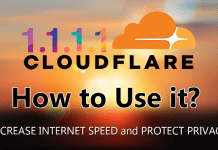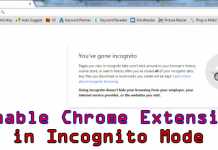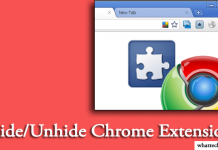Do you want a 4G connection? If you are using Airtel, then 4G is one step away from you. Follow the procedure to convert Airtel 2G, 3G SIM to 4G and enjoy the power of speed the Internet.
To make all these process simple, Airtel has made a website where you can check your SIM and mobile is compatible with this upgrade or not. If you are eligible, then you can request for a free 4G SIM.
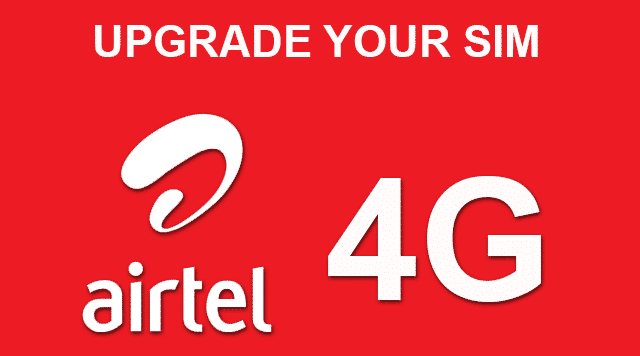
How to Upgrade Airtel 4G
1) First visit Airtel 4G website and put your existing number in the field. If it shows that your SIM is ready to upgrade to 4G, then click on NEXT button.

2) In the next step, you need to fill up a simple form to swipe your number for a 4G connection. After filling the details, click on SEND ME A 4G SIM button. The new 4G SIM will be delivered to your doorstep within four hours or on the next day. It depends upon the availability of the of the SIM on your area.
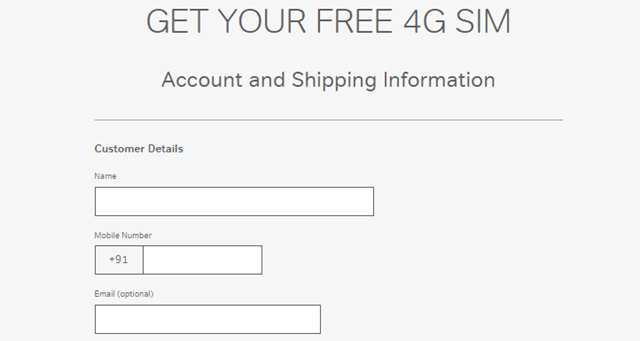
3) After getting the new SIM, you need to send a text message of the 20 digit SIM number to 121. This will ask you to change your SIM number. You just need to reply with 1 to confirm this. After this, your 4G SIM will be activated.
4) Put the SIM card into your 4G enabled handset, and you’ll get a welcome message with Internet settings. Now recharge your number with any 4G data pack and enjoy the 4G speed.
This is all about, how to convert Airtel 2G, 3G SIM to 4G Free easily. Before proceeding, don’t forget to check your area details, whether it is available for 4G or not.