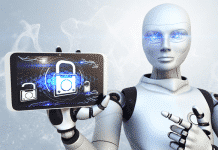Nowadays, the camera is not only using for clicking our picture, but it is also used for security purpose. The camera which is used for security purpose is generally called as the hidden camera or spy camera or CCTV.
A Hidden camera is used to record the activity of people without their knowledge. Hidden cameras are beneficial at the time of inspection like in the case of murder, stolen precious things, loot of bank etc. to find the suspect involve in the criminal activity.
Besides the advantage of using hidden cameras, there is a disadvantage also. Nowadays, hidden cameras are used in various places like in shopping malls, jewelry shops, Hotels, restaurants, in public bathrooms, etc.
If you had gone to the shopping mall you might see a beautiful dress, and you like it very much, so the first thing that strikes on your mind is to try the dress in the trial room of a mall. If a hidden camera is present there in the room that records all your actions which cannot be seen easily with a naked eye, then this will be risky for you.
Because by hiding camera the stranger or snoopers will make your video or MMS and later he threatened you to fulfill his demand otherwise he will leak the video on the Internet. By imagining this type of situation can possibly strike fear in any woman, nobody wants to be a victim. That’s the reason you need a best hidden camera detector app for Android devices.
What is a Hidden or Spy Camera?
Hidden camera also referred to as spy camera is disguised as yet another thing, therefore it is not a visible camera. A spy camera is constructed inside shared objects such as smoke sensors, pens, books and a lot of other things. Most spy cameras capture video with sound, plus they’ve built-in microphones.
A hidden camera can be used to checking the activities of children, business purposes, home security, and much more. But people are using spy cameras for illegal purposes. That’s why everyone should have a hidden camera detector app to protect their private moments.
Best Hidden Camera Detector Apps for Android (2020)
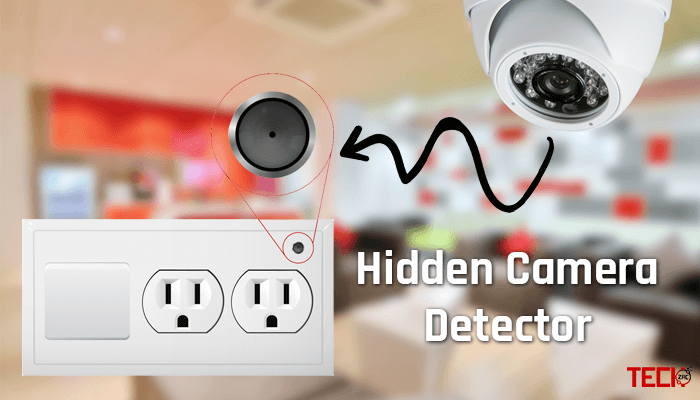
So whenever you find the spy camera in hotel rooms or in trial rooms of shopping malls than what will you do? No need to worry anymore, your smartphone will help you to find the hidden camera.
With the help of your smartphone, you can easily detect the hidden camera that will secure you from prying eyes and unwanted situations. But the question is how? To give this answer, I am going to share some tips to find the hidden camera using your smartphone.
And for this, you need to install three spy camera detector apps for Android smartphone. You can check the best VPN apps for Android to protect yourself from online frauds.
1. Hidden Camera Detector

Hidden camera detector is the best app for Android users to find spy cameras. This app is available in Google Play store and it is free. It is very simple and easy to use, the even non-technical user can use it easily.
It uses a radiation detection algorithm that typically emitted by electronic devices like hidden cameras and it is designed to slow down the noise of another electronic device like cell phone tower or non-camera hardware.
When this app is in use in the place where the camera is hidden, then the detector software will show red glow light on your device’s screen. Although this app will also show the red glow light whenever it will come near another type of hardware.
Therefore, when it actually detects the hidden camera in the room then number 100 will appear on your smartphone screen. It means you have always to keep your vision on your smartphone screen.
Requires: Android 3.2 and above
Download: Play Store (free)
2. Glint Finder – Camera Detector

Glint Finder is also one of the best android apps for detecting the hidden cameras. Any user can easily download this app as it is available for free on Play store. This app uses the retro-reflection of the camera flash to detect spy camera near to you.
With the help of this, a user can easily identify the shiny objects in the camera’s field of view. Glint Finder app is work best for identifying hidden camera lens.
It uses the same principle as the tools used by professional detectors which are using phone’s flash to look for glint off of the lenses of hidden cameras and show you the location on your screen.
Requires: Android 2.3 and above
Download: Play Store (free)
3. Hidden Camera Detector – Cam Finder
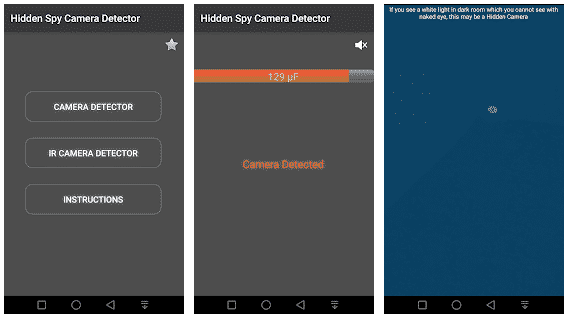
The Wireless camera is a small battery operated device that scans frequency of the signal emitted by wireless spy cameras. The Cam Finder is another best hidden camera detector app for Android.
This app will easily find the hidden security cameras and protects your privacy from the snoopers. If you want to know more about the wireless cameras, then this is an informative app, and it is proving to be the best app for the new user which will provide you the best knowledge related to the wireless camera detector.
You merely need to transfer your cell phone to your environment to discover hidden camera and also to come across any unusual magnetic action that might be a hidden camera,spy camera, secret camera along with a hidden apparatus as this concealed camera detect program can also be hidden apparatus sensor to detect apparatus in addition to a hidden camera sensor to find the camera.
Requires: Android 4.0 and above
Download: Play Store (free)
These three are the best hidden camera detector apps for Android phone. Spy cameras can be hidden in teddy bears, clocks, watches, keychain, ceiling lights and many more everyday objects; they are not easy to spot with the naked eye.
So with the help of this three spy camera detector apps 2024, you can easily find the spy cameras that are watching you. So quickly download these apps into your smartphone which are available in Play Store.