
How to Get YouTube Red for Free on Android Devices
In this tutorial, I’m going to show you, how to get YouTube Red Free account on Android devices. When you watch any video on YT, very often you see Ads at the beginning of the video, even in the middle of the video. While playing a video, if the video has monetized with Google Adsense, usually you see yellow points on the seek bar. These yellow points are actually the ads.
After the simple YouTube Red hack, you’ll not see any ads on your videos. By applying this trick, you’ll not get YouTube Red subscription for free on Android, but YT will think you have a YT Red subscription. In this way, you can enjoy ads-free videos as well as play YouTube videos in the background. This is very useful for those, who want to do multiple works while watching a video.
What is YouTube Red Subscription?
YouTube Red is a premium subscription that allows the users to enjoy ads free videos and also an opportunity for creators to make money. The program also provides ad-free music streaming through the Google Play Music’s All Access service. The monthly subscription costs you $9.99 to enjoy videos and music without any ads.
But, this service is available for some selected countries for Music, Gaming, and Kids. Remember one thing, the Red subscription does not apply to paid content on YouTube, such as paid channels or TV and movie purchases and rentals.
YouTube Red Hack Requirements
In order to play YouTube videos in the background with no Ads, you have an Android device with root access. Follow the below requirements. Besides this, you can use YouTube Music outside the US on Android smartphones and tablets.
How to Get YouTube Red for Free on Android
Using Xposed firmware, you can apply additional and advanced features on your Android. On your phone, open the Xposed Installer app and go to the Download section. Now search for the “YouTube Background Playback” module and tap on the top result.
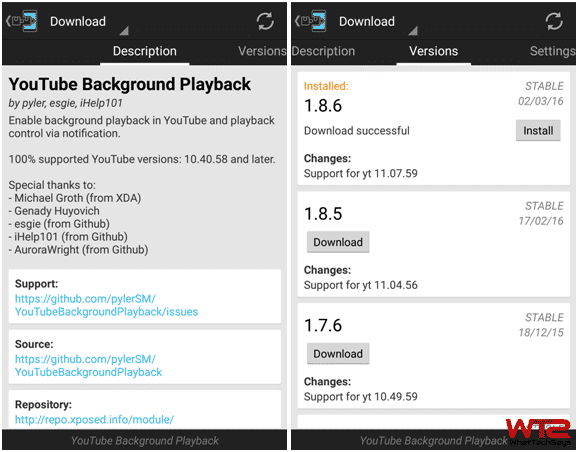
From here, swipe over to the Versions tab, then hit the “Download” button to complete the download process. Within a few seconds, you’ll see a pop-up window to install the app. So, tap on the “Install” button to install it on your system.
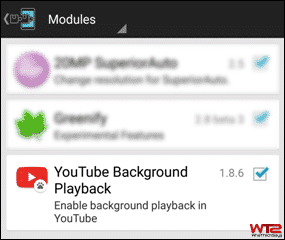
When the installation will be finished, it’ll show a notification to reboot your Android device. Reboot the phone and come back to Xposed Installer app and go to Modules tab and mark on “YouTube Background Playback” module. After that, restart your phone again. That’s it.
Play YouTube Videos in Background
Now your YouTube app is fully extended with background playback feature without any ads. In order to test the feature, open YouTube app and play a video. You’ll see a control menu on the notification bar as well as the lock screen. You can now do other tasks by minimizing the YouTube video.
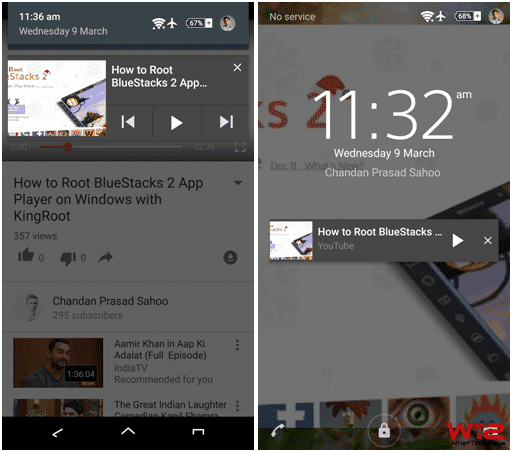
This is all about how to get YouTube Red for free on Android to play YouTube videos in background without any Ads.
Again you need to make sure that you have the current latest version of the app. Here in the Download section of the Xposed Installer app it will instruct you to stay current with updates to this module. In every scenario, whenever Google updates the YouTube app, then the given module will also be needed to be updated as well for its smooth operation.
Don’t forget to update the module when you’ll get an update of the official YT app to work the YT Red features correctly. Please keep in mind that this kind of tutorials are updated from time to time, so for latest update regarding “How to Get YouTube Red for Free on Android Devices” please keep in touch. If you liked the tutorial, then don’t forget to share this article with your friends.