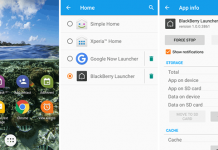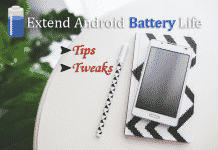By challenging other smartphone companies, Google featured the best portrait on the latest Pixel 2 devices with a single camera. The amazing thing is, you can even use the portrait mode on the front camera. Even though Pixel 2s pack impressive camera components, the achievement of portrait mode capability is incontrovertible for Google’s applications art. Since portrait style is largely a program enabled the attribute, the odds of this has been ported to other devices, however thin it might be, was constantly on the cards.
- Take Secret Pictures with Android without launching Camera
- App that solves Math problems by taking a picture
- How to control Android with face
If you are one of them who are planning to buy the Pixel 2 phone only for the Bokeh effect, then you don’t need to spend that much money on this. At the end of this article, you’ll have the portrait mode on your Android device.
Get Google Pixel 2 Portrait Mode on Other Android Devices
Senior XDA developer Charles Chow has finally found a way to make it possible for Google Pixel 2’s portrait mode on other Google devices such as the original Pixels, Nexus 6P and Nexus 5X. According to few sources, this app also works on OnePlus 3, OnePlus 3T, Nokia 8 as well. Let’s see how to use it.
1. First of all, you have to visit the Chromloop website and download the latest version of Camera NX app. Here you’ll get two versions of this app. The ZSL-enhanced version is for Android 8.0+ and the ZSL version is for Android 7.1+. Download the right app for your Android phone.
2. Once you downloaded, install it on your phone and also grant the necessary permissions to run Camera NX correctly.
3. Now, fire up the Camera NX app on your phone and tap on the hamburger menu button at the top left corner. Here, you have to tap on the “Portrait” option.
4. Now take a close up picture of the object and the background will be get blurred after processing. You can also do the same with the front camera.
What is New in Camera NX 7.3.1
- Fix to abort HDR+ process FC problem
- Fix viewfinder flickering issue
- Add ZSL version for Android 7.1+, the previous one should be ZSL-enhanced version
The only change in between Camera NX’s portrait mode and Google Camera’s about the Pixel 2 is the mod takes a burst of photos to make the depth of field look. This is mainly because of the fact that these devices have different hardware and lack the Core Core of the Pixel two telephones. And while Pixel two’s camera may make the depth of field show up close to just about any object, at that time, the NX Camera can identify just a human face.
Here was all about how to get Pixel 2 Portrait mode on any Android device. Camera NX app doesn’t require root access to run on your phone. I have tested this app on my Pixel XL device and it works like a charm. Test this app on your Android device and share your experience and compatibility on your phone with us.