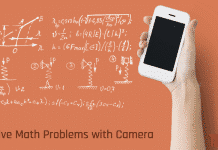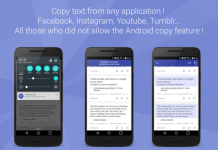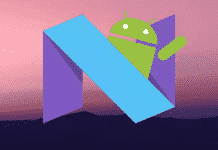How to Make a Fake Phone Call to Yourself
Have you ever wondered that how to make a fake phone call to yourself? If yes, then this article could help you regarding this. Have you ever faced a boring or uncomfortable situation with your friends, family or relatives?...
App that Solves Math Problems by Taking a Picture (Android & iOS)
Do you know about an app that solves math problems by taking a picture? This is not a joke! You can easily solve math equations with your Android or iPhone camera. In this technology world, nothing is impossible. Camera technology...
How to Copy Unselectable Text from any Android App
In this tutorial, I am going to show you how to copy text from any Android app which doesn't let you select them. There is no doubt that Android has been perhaps one of the trendy platforms for tablet...
Best WiFi Apps for Rooted Android to Prank with Friends
Best WiFi Hacking Apps for Rooted Android Edition: An Android app with root permission can do more than a normal application. So, here are the best WIFI apps for rooted Android smartphones to prank with your friends.
Actually rooting...
New Android N Features You Should Know (Confirmed)
Android N Features: Android phone is mostly used by the people in greater number as comparing to other phones in the whole world. So Google always tries to give its user a better experience and smooth performance by launching...
7 Useful and Must Have Android Apps in 2019
If you are an Android user then you will know the big craze that we have to download all the top free apps on the phones. Actually, if you are a smartphone user as well - we all have...
How to View and Control Computer with Android
Are you interested to know how to view and control computer with Android phone or tablet? If yes, then this article is specially written for you. Multi-platform integration is quite critical in today's technology world. Technology today makes it...
Transfer Files From PC to Android Using Es File Explorer
Es File Explorer is one of the most commonly used and popular file manager for android. However, this application is not only served file managing task but also you can transfer files from PC to Android device using Es...