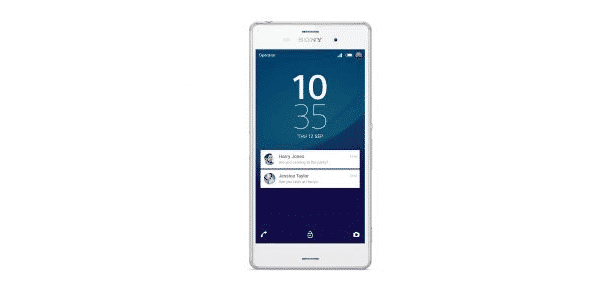
January 30, 2024
How to Unroot Xperia Z2/Z3 on Lollipop and Marshmallow
How to UnRoot Xperia Z2/Z3 on Lollipop/Marshmallow
If your phone has root privilege, then you must have SuperSU app installed on your phone to grant root permission. In some cases KingRoot takes the place of SuperSU. You need this application in order to unroot any Android smartphone.

1) Open SuperSU app on your Z2 or Z3.
2) Go to SETTINGS tab and scroll down.
3) At the bottom of the page, you’ll see Full unroot option.
4) Just tap on it. Now you are done!
With SuperSU app, it is easy to unroot Xperia Z2/Z3 on Lollipop. If you don’t have the app, then download from PlayStore.
[appbox googleplay appid eu.chainfire.supersu]