
How to Take Full Webpage Screenshot on Any Mobile
Whenever we take the screenshot, it only captures the current displaying screen. You can use a third-party tool to take the full webpage screenshot on your computer’s browser. Smartphone is the portable version of a computer, which can do many amazing tasks like your PC.
Nowadays, availability of Smartphone users are more than computer users. Every Smartphone has the ability to take the screen of the current screen like Android, iOS, Windows phone, etc. But, in case of a website screenshot, they can’t be able to capture the whole page.
Take Full Webpage Screenshot on Your Mobile
Amit Agarwal, which is known as the father of Indian professional blogging has developed an online tool to capture whole webpage’s screenshot. Let’s know how to use this tool.
1) Open any browser on your Smartphone like Chrome, UC browser or any other browser and navigate to screenshot.guru.
2) Now enter the URL of the desired webpage in the box, which you want to take a screenshot.
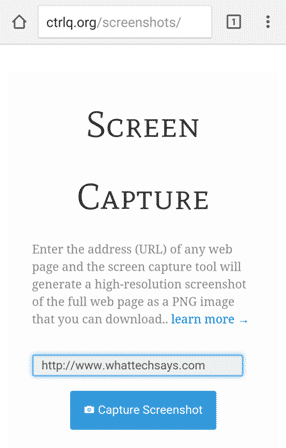
3) Tap on Capture screenshot button and wait for a few seconds until the screenshot is captured. Once the screenshot is ready, it’ll show you a “Download image” button.

4) Tap on that button to save the screenshot in .png format on your mobile phone.
Conclusion
It is the coolest method to take full webpage screenshot of any website with your mobile’s web browser. This is not only for mobile phones. You can take this benefit also in computer and tablet.