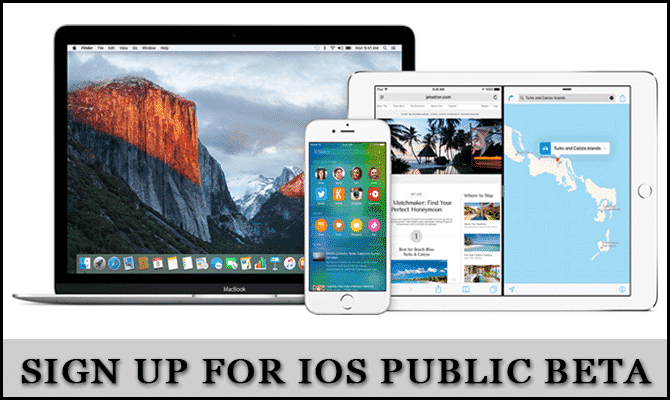
How to Sign Up for iOS Public Beta Program
Apple beta tester program allows the users to test the software before final release. A regular user only can download and install the beta program which is released publically. Otherwise, you need a developer account which costs $99 per annum.
As a member of the Apple Beta Tester Program, you’ll be able to register your iOS device to access the iOS public betas, as well as future updates. After register for the iOS public beta program, a Feedback Assistant app appears on the second page of your Home screen on your iOS device. It is used to send your reports regarding the issues on the beta software directly to Apple.
Things to Consider before Sign Up for iOS Public Beta Program
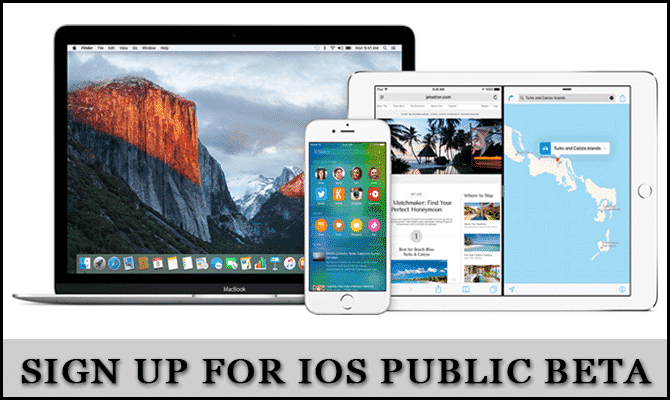
There are few important things you should consider before trying the beta software on your iOS device.
- The Beta program likely contains more bugs than the final release. Therefore suggested to run them on temporary devices.
- Before you jump in right into the new system software, you need to make sure your device is compatible with the new iOS.
- To stay safe, first, make a backup of your device. In order to backup your iOS device, connect it to a computer and backup with iTunes.
How to Become an Apple iOS Beta Tester
Make sure that you have checked the above three points before driving into the procedure. The public beta testing program works on all supported iOS devices (iPhone, iPad and iPod touch).
- Enable Infinite Photo Zooming on iPhone or iPad
- Get Paid Apps for Free without Jailbreak on iPhone or iPad
- Enable Night Shift Mode in iOS 9.3 on iPhone or iPad
- On your iOS device, visit the Apple Beta Program website and Sign up with your Apple ID and Password.
- After that, you will be instructed to download the Beta profile on your device. Or, you can simply follow the beta.apple.com/profile to download the profile on your iPhone or iPad.
- Once you downloaded, it’ll ask you to restart your iDevice.
- Eventually, on your iDevice go to Settings >> General >> Software Update to download and install the public beta.
Once you installed, check out how it works. This is all about how to sign up for iOS public beta program to try the latest firmware before the final release. Recently, Apple released iOS 9.3.3 Beta 2 for developers. If you have a developer account, then try it right now.