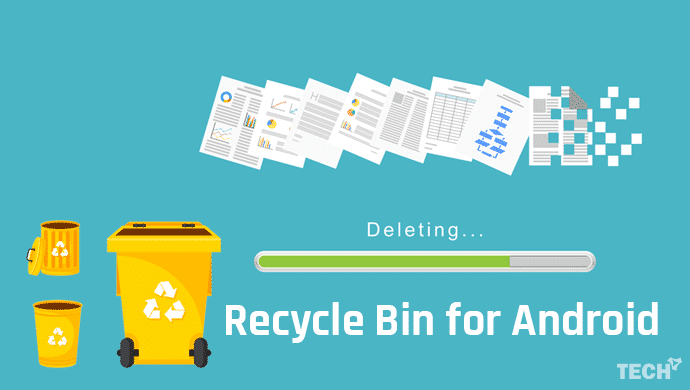
Download Recycle Bin for Android Phones
In Mac operating system it is known as the Trash Can, which do the same task as Windows. Sometimes we use Ctrl+A to delete all file from a folder, at that time some important files are also deleted, which makes us in tension.
To rescue from these types of problem, there is a recycle bin, which assists you to restore deleted files.
What is Recycle Bin in Windows
The Recycle Bin is an empty icon located on the desktop. When you delete a few files from your computer, the empty icon fills with few papers. That indicated you have something in the Recycle Bin.
There are two ways to send files to the recycle bin. You can right-click in a file and select delete option or drag and drop a file to the recycle bin.
- Fix there was a Problem while Playing Touch to Retry
- Allow Only Admins to Send Group Messages in WhatsApp
Without any tweak, there is no direct way to delete the Recycle Bin. This is the only icon present in the desktop that can’t be deleted. It remembers the original location of your deleted files, that can be restored later. That’s why people need Recycle Bin on Android devices.
Recycle Bin for Android
In Android, you’ll not get a feature like this. If you delete any file on Android, then it permanently deleted. If you or any of your friends accidentally delete anything on your Android phone or tablet, then you’ll lose it forever.
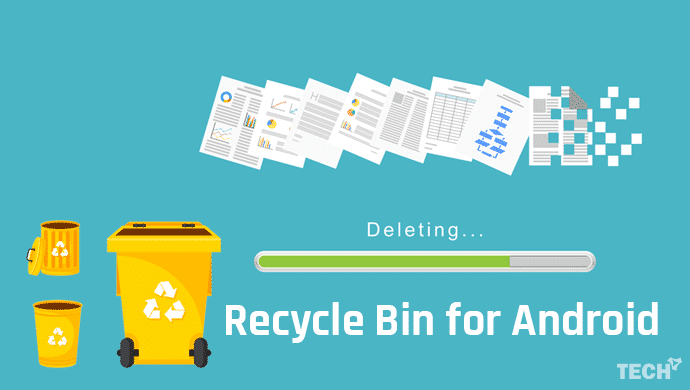
Just think, how it’ll be if there is a recycle bin on your Android. You can activate the Android recycle bin feature by using Dumpster.
What is Dumpster and How does it Work?
The Dumpster is a simple and lightweight application, which enables recycle bin features on your Android device. Some mistakes are not so easy to fix.
That’s why 20 million people use this app to restore their deleted data. This is the best recycle bin for Android. Let’s know, how it works.
1) Download and Install Dumpster app from the Google Play Store.
2) Open the application and accept Terms and Conditions of the app.
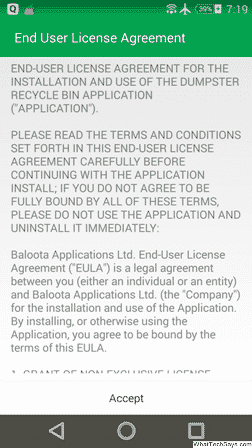
3) In Initial Setup page, you’ll see every file type is selected, if not then select all file types and click on Next option.
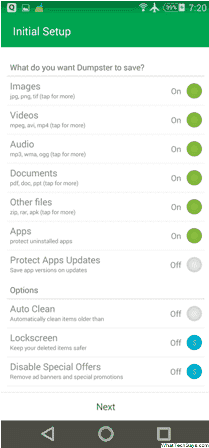
4) You are now ready to use Dumpster as a recycle bin.
If your phone is rooted, then it is a plus point for Dumpster. It performs better on rooted devices. In Settings, you’ll get an Auto Clean option, which is used to clean your deleted files in a given time period.
Dumpster comes in Free and Premium version. Premium version is ads free and comes with Lock screen integration.
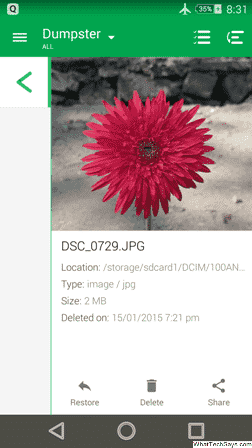
After deleting a file, go to Dumpster and click on that file and then click on Restore icon to restore the deleted file. Try to clear Dumpster files regularly and save free space on your phone.
Use ES File Explorer as an Android Recycle Bin
Everyone uses File Explorer to manage their files. Among the popular file managers, ES File Explorer has 500 million users worldwide. You can imagine the popularity of this Android file manager. This file manager has a lot of features and Recycle Bin is one of them.
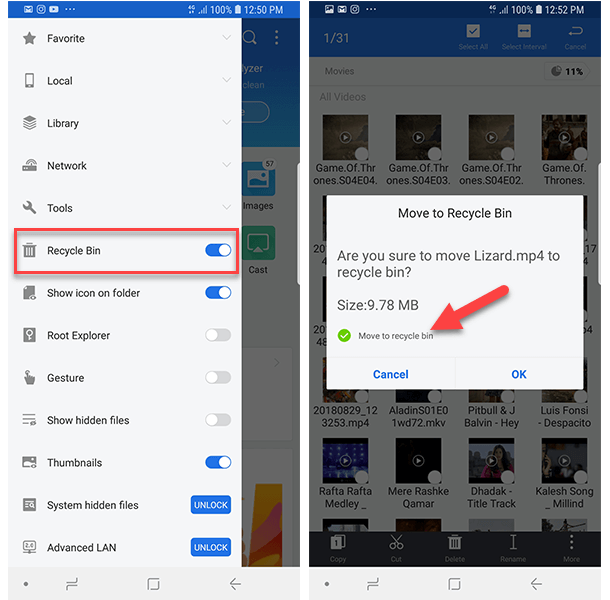
By default, the Recycle Bin feature is enabled in this app or you can enable it by swapping from the left to right. When you try to delete a file you’ll see “Move to recycle bin” option in the confirmation window.
To restore your deleted files open the left menu and tap on Recycle Bin option. Here you can locate your deleted files and restore them.
* The problem is, the restoring feature only works within the ES File Explorer. If you had deleted something outside the manager, then it can’t be recovered.
Best Recycle Bin Apps for Android in 2026
Its quite familiar to all the android users that Android doesn’t support any kind of default recycle bin. So there is this need of a pleasant recycle bin apps which is do the job properly.
As in windows the recycle bin helps us to recover our accidentally deleted files from our computer, so here also these best recycle bin apps 2026 can help you to gain your deleted files on your Android device.
So if you are interested to use such kind of apps, then please be with me to explore the best recycle bins apps for Android which you can use in 2026.
1. File Commander
File Commander is a very nice file manager app where you can find the useful feature of a recycle bin. In case of accidental deletion of files, these features can save your precious files.
2. Recycle Master
If you have mistakenly deleted some of the important files you’re your android device and now you want to restore it, then this app Recycle Master can help you out.
It allows you to easily restore important files as it creates a backup of all the files in a safe location which you delete from your phone.
3. DiskDigger
DiskDigger works well with the rooted android device. It has also the same feature of a recycle bin.
4. Cx File Explorer
Cx File Explorer is not essentially a recycle bin app, but rather its more of a file explorer. But yes you get the recycle bin feature built in with this app.
Conclusion
These are some of the most popular Recycle Bin Apps for Android phones and tablets. You just need to download them in order to take their benefits for your android phones.
Now you don’t need to worry about at all for accidental deletion of any file, you can undelete your media files, apps and other files in seconds using these apps.