
How to Install Third-Party Apps on iPhone without Jailbreak
If you don’t know what is jailbreaking, then must read the benefits of a jailbroken device. Every app available on the App Store supports two-step verification.
Two-step verification offers a secure way to connect to your Apple ID, but third-party apps don’t support it. That’s why there are few resources available to install these apps on your iOS device.
These resources require an app-specific password to connect to your Apple account without affecting your primary account. You could follow this link to create app-specific passwords for iCloud.
In this guide, I am going to use Cydia Impactor tool to install third-party apps on iPhone or iPad running iOS 10. Before going to the procedure, let’s have a look at this amazing tool.
What is Cydia Impactor?
Cydia Impactor is a GUI-based tool used to sign the .iPA file to install and execute it on iOS devices. The good thing is that the tool works on all major operating systems such as Windows, Mac, and Linux. You can also use this tool to install .apk files on your Android device.
It requires a proper driver to work with your smartphone. For an iOS device, you need to install iTunes on your computer including Windows and Mac. To download Cydia Impactor for your computer follow the official website. If you have already downloaded it, then you can easily update it directly from the tool.
How to Install Third Party iOS Apps on iPhone or iPad?

Cydia Impactor comes on a zip archive. This is portable software, so you don’t need to install it on your system.
Simply extract the archive, and you are ready to go. Don’t open this tool as “Run as Administrator“; doing this makes drag and drop of files not work on Windows 10. So, open it as normal to install third-party apps on iPhone without jailbreak.
1) Connect your iOS device to your computer with a suitable USB cable and run Cydia Impactor.
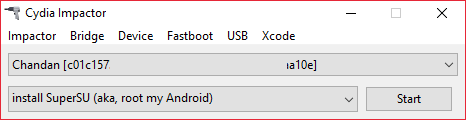
2) Your device will be shown up on the tool. If you have multiple devices connected to your computer, then choose the right device from the drop menu.
3) Now, drag and drop a .ipa file to the Cydia Impactor tool.
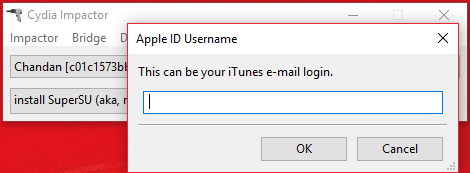
4) It’ll ask you for your Apple ID and Password to connect. Don’t put your primary password. It won’t work. You have to put your app-specific password.
5) Then, it’ll start installing on your iOS device.
After that, it’s time to trust the certificate on your iDevice. To do so, open Settings → General → Device Management → Your Developer Account and then tap on the Trust button to confirm the installation. That’s it.
You can now run that app from your home screen. There are other options to install IPA files onto Apple’s iOS devices using Xcode, but that comes with the restriction of having to either be using a Mac system or running a Hackintosh.
Can I install 3rd party apps on my iPhone?
No. IPhone really cares about users’ privacy so the apple doesn’t allow any third-party application on an IPhone.
Can you install apps on iPhone without App Store?
Apple doesn’t offer an official way to install software outside of the App Store. But using the Sideloading method one can install apps on iPhone without App Store.
Conclusion
This was the tutorial on how to install third-party apps on iPhone without jailbreak using Cydia Impactor. If you have any doubt regarding the tool or tutorial, feel free to comment below.