
How to Get Ditto TV 1 Year Free Subscription on Android
It’s innovative technology assures quality viewing that is designed to suit a range of internet speeds to deliver an optimized video viewing experience. Ditto TV is now available in more than 150 countries at the lowest subscription rates. You Can Choose from over 150 Live TV channels including popular channels like Colors, Sony, Sab TV, Zee, Zee Cafe, Zee Cinema, MTv, Cartoon Network, POGO, Ten sports and watch movies online such as the latest Bollywood movies and live stream your favorite videos.

Ditto TV 1 Year Premium Subscription for Free
If you have an Android device, then you can easily enjoy 1 year free subscription worth Rs. 1099. Let’s know how?
Requirements
1) Android Device (Rooted)
2) Active Internet Connection
3) Basic Skill
Step 1
1) First Download Ditto TV app from Google Play Store
2) Open the app and create a New account
3) After phone number verification, close the application
Step 2
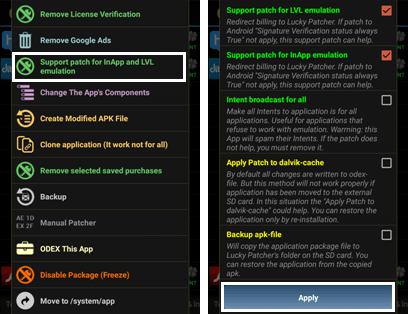
1) Download and install Lucky Patcher app
2) Open it and long press on Ditto TV
3) Select Support patch for InApp and LVL emulation and tap op Apply button.
Step 3
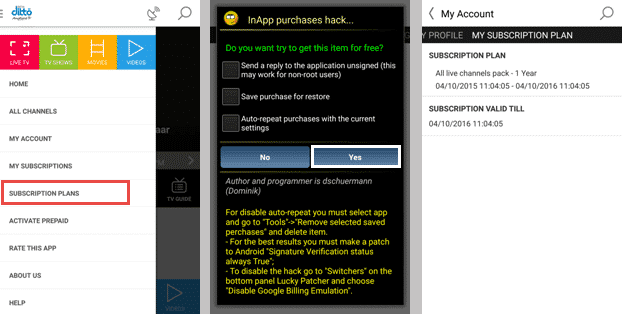
1) Again open Ditto TV app
2) Click on Subscription Plans and select 1 Year pack and Pay using Google wallet
3) It will automatically open Lucky Patcher’s InApp purchases hack window
4) Just tap on Yes button and enjoy Ditto TV 1 year free subscription on your Android.
Also read: How to change Default App in Android
This is a simple trick to enjoy one year free live TV on your mobile. If you have any question or doubt regarding this, feel free to comment below.
[Thanks Neeraj for the tip]