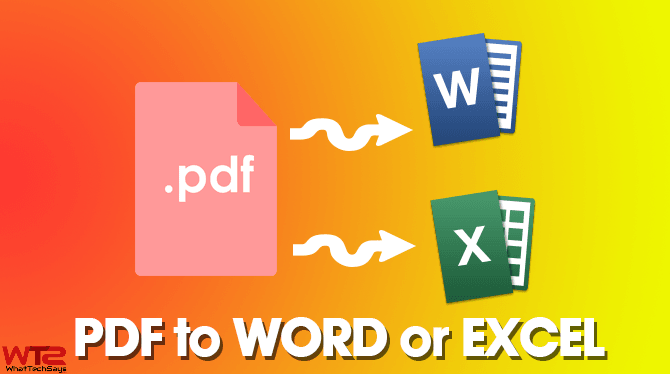
How to Convert PDF to Word/Excel on iPad or iPhone for Free
Today there are many benefits of modern technology and that means it’s possible to transfer most of your work to a tiny wonderful thing called a mobile device. Unlike computers, they are readily available from anywhere and follow our steps wherever we go.
iPads or iPhones are irreplaceable when you urgently need to send an e-mail, check your agenda or make some small change in a project.
Speaking of making changes, it’s not unusual to need to convert one file format into another in order to modify a document, and get your job done that way smoothly. Fortunately, there are great apps on the market that will help you convert your document files on iPad or iPhone.
Need to Convert Pdf to Word on iPhone
Many documents are commonly preserved in a PDF file format precisely because it’s difficult to be edited, so the files’ layout stays the same during the sending/sharing process. So, when you want to edit a PDF, you need a converter.
Depending on the file content, you’ll need a different type of converter for various files. If your PDF file is full of tables and figures, then you’ll need a PDF to Excel app. On the other hand, if it’s all about the text, then PDF to Word is your app.
How to Convert PDF Files to Excel/Word on iOS?
Using of these two apps are super easy. They work on the principle of plug and play.
You just need to follow these instructions and in three steps you’ll be able to convert your PDF file with no effort.
Step 1: Download your required app. It’s completely free as previously promised in the title.
Step 2: Choose a document you want to convert from a storage place of choice.
Step 3: Click on the Share button and after finding the PDF to Word or PDF to Excel app, tap on it.
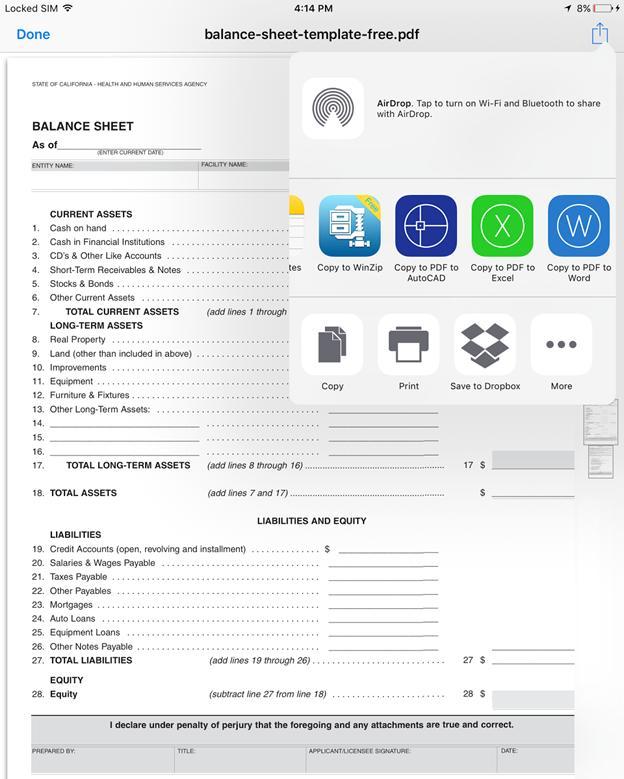
Just wait a little bit and you’ll have your converted file ready to go. The conversion times depend on the size of the file, how busy the servers are or how fast your Internet connection is.
And one more useful thing to know – in order to open your converted document, you’ll need an app that opens MS Office files.
Best Apps to Convert PDF to Word for iPhone and iPad
There exist a lot of PDF to Word converter app for iPhone, but the main problem arises which one to choose as they all offer the same kind of features.
So I have simplified the list of these useful apps into some so that it will be easy for you guys to choose the best.
1. PDFelement
2. PDF to Word Converter
3. EasyPDF- PDF to Word Converter
4. PDF Converter Ultimate – All in One Converter
5. Foxit PDF Reader and Converter
All of then are good, yet the features in then may differ from one another.
Can iPhone convert PDF to Word?
Yes, absolutely. iPhone or iPad can easily convert PDF to Word. But for that you need to use some converting apps which are discussed about in this post “Convert PDF to word iPhone free “.
How do I convert PDF files to my iPad?
Yes, using the above mentioned apps you can easily convert PDF files to your iPad.
Conclusion
And that’s it! In just a few simple steps you’ve learned how to convert your files on iPad or iPhone, and now you can get much more of your work done on your precious mobile device.
In this way, you can easily convert PDF files to Word/Excel on iPad or iPad without any effort.