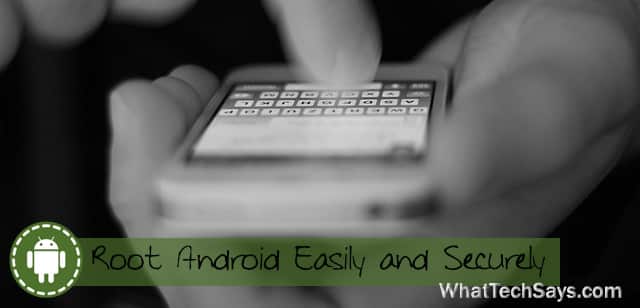
How to Root Android Easily and Securely
Easy and secure for everyone that wouldn’t harm for your device and this rooting procedure works on all kinds of devices like all android versions and all types of mobile models.
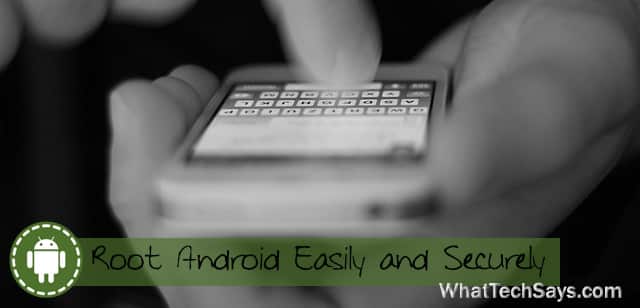
Maybe some latest devices will not root, but working on almost all phones/tablets.
Root Andorid Easily with Computer
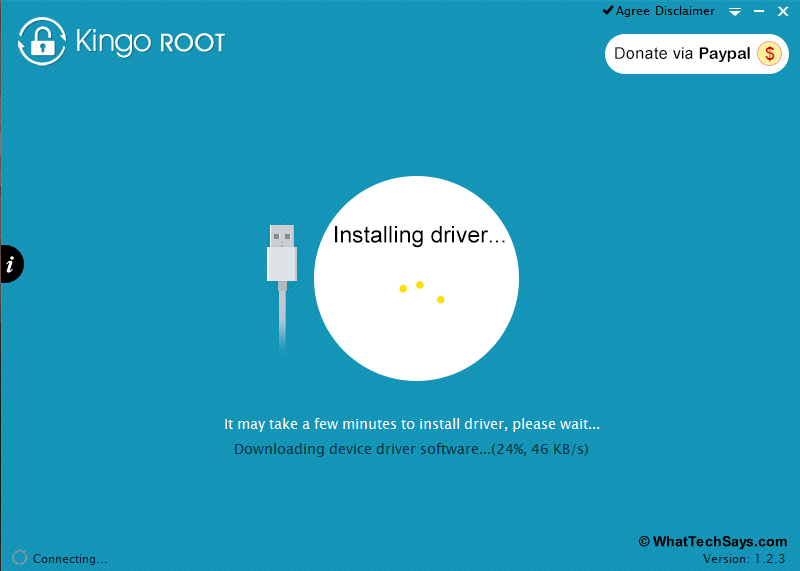
Rooting and Android with computer is easy and there are many one click root software available over net. Among these, Kingo Root is one of the best software. Kingo can easily and securely handle the rooting process. It works in all devices, including Nexus Kitkat version 4.4.4. Let’s know how it works.
1) Download Kingo Root from its website and install it in your system. During the installation process, it’ll show you a warning message to install the driver. Always choose yes to install the driver.
2) In your device, make sure that “USB debugging” is ticked from “Developer options” before rooting your device.
NOTE: If Developer options is not displaying in settings, then go to “About phone/tablet” option and click three times on “Build number”.
3) Now connect your phone through a USB cable to computer. Make sure that the Internet is enabled in your computer.
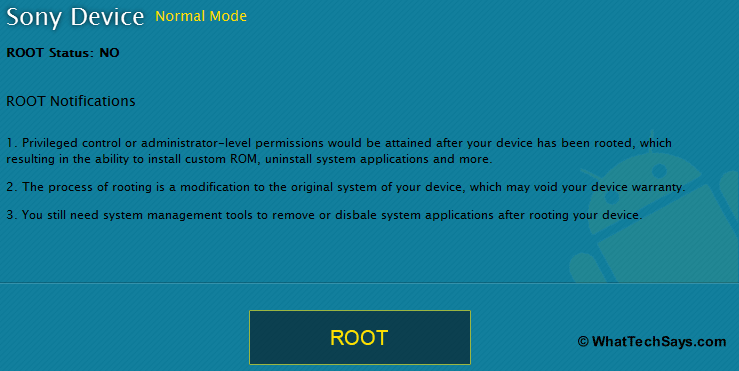
4) You’ll see the driver of your device is downloading. After completion of driver installation, you’ll your device status is NO. Now click on ROOT button. It’ll take few minutes to root your device.
5) After rooting you can easily UNROOT using this application.
You may also like to try other softwares like One Click Root, SRSRoot, and Unlock Root, etc.
Root Android Easily without Computer
This procedure is for whom, who have no computer. In computer rooting method, there are several steps to de like install software, connect mobile, enable debugging, and many other steps. However, in mobile rooting method, it works with one click.
Go ahead to Towelroot.com and download Towelroot application (around 110 kb). After installing it on your device it made easy to root your device, but not works with Motorola or HTC phones. If you can’t understand the rooting procedure, then check out the below video.
Framaroot is another app to root your phone. It has also UNROOT option. Now both PC and mobile user can take the benefits of rooting. If you are a rooted user, then feel free to share your experience.
Is rooted Android secure?
No, absolutely not. It is never secure to root your android phone. By rooting you will definitely lose some of the security protection provided by Google.
Does rooting your phone make it less secure?
Yes, rooting your phone surely makes your phone less secure. However, once you root your phone then it provides you with more control over your phone. So for the normal user it may not be that beneficial but yes for the power user then often take full advantage of this feature. The security model of Android is also compromised when you have root.
Is it illegal to root a phone?
Yes, its illegal root a phone. Many Android manufacturers and carriers block the ability to root as well.
Conclusion
Now that you have completed the article “How to Root Android Easily and Securely” you must have gained quite a knowledge about how to root your phone easily. So, if you feel like sharing then do share it with your friends.
If you have any doubt regrading this article or you want to ask anything then please ask your questions in the comments below.