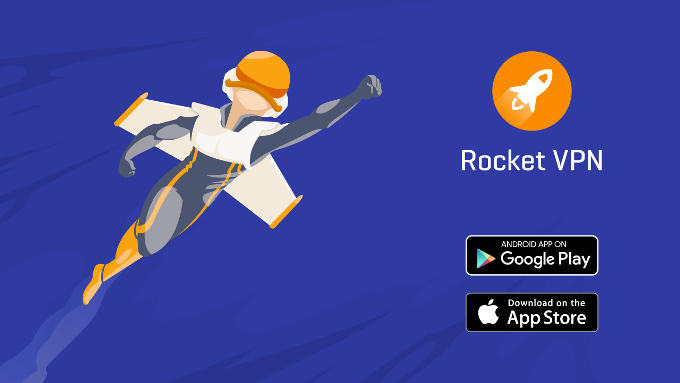
Rocket VPN Review : Best VPN App for Android and iOS
On the online world, safety is the number one priority. According to a survey, 70% of the smartphone users do their online transitions from their devices. You are using a smartphone; that doesn’t mean that you are safe. Smartphones are not fully secured because of some freeware apps contain malware or spyware. The best solution to protect your online activities on your smartphone is the best VPN app.
VPN stands for virtual private network. It helps you to encrypt your public Internet connection and makes you anonymous. Today, I am going to review one of the best VPN app available for both Android and iOS users; that is Rocket VPN. It is a free app for Android and iOS that encrypt your data, unblocks geographically restricted content and keeps you anonymous for a safer, better browsing experience. Rocket VPN app is a great app from the Liquidum Limited, and it brings all the VPN features we know of in a refined bundle. So, let’s dive into the details.
How to Stay Safe on Public Wi-Fi Networks
Rocket VPN is a plug and play application. You don’t need any extra setup to run this application on your smartphone. Simply install it from the Google Play Store or App Store according to your platform, then choose the virtual location and tap on the Connect button to secure your public connection. If you are on Android 6.0 Marshmallow or above, then the app will ask you for the permission. Select “Allow” to permit the app and you are ready to go.

The UI of this app is simple, but the color combination makes it attractive. All the functions lie on the homepage. So, you don’t need to go anywhere for extra setup. The three-line menu contains the options get unlimited access and login to an existing account.
Key Features of Rocket VPN
Here I have shared some unique features that only available on the Rocket VPN. Do check it out.
1# Access to Content not Available in your Country
Some contents on the Internet are country specific. Like most the VPN apps, Rocket VPN lets you unblock the country restriction and allows you to access the contents which are not available in your region. Do you want to download an app from Play Store or want to play a video which is not available for your country, then Rocket VPN will help you to make it available.
There are seven virtual locations available to choose from. Select your desired location and you are good to go. Undoubtedly, every VPN app cuts down the Internet speed, but selecting the closest location would provide you the best Internet speed.
2# Increase Your Security and Privacy
Just like other VPNs, Rocket VPN provides a great level of security. It provides you the top class security while using a public connection. All the connection goes through the Rocket VPN are encrypted to secure your identity. It also protects you from third-party apps to secure your personal details. You can use any public WIFI connection without worrying that someone is spying on your Web activities. The encryption works on mobile data connections as well.
You might ask, most of the VPNs provide the encryption, then what is new in Rocket VPN? Some free VPN apps like Hola share your network with other users, but Rocket VPN doesn’t share your connection with other users as opposed to other VPNs. Your connection is fully secured with this app.
3# Quick Launch Apps
Rocket VPN lets you add apps to the Quick Launch apps section on its homepage, where you can add apps that you want to run through a virtual location. You can assign different locations for different apps, but can use one location at a time. So, simply connect the VPN service and launch the app. That’s it.
4# Rocket Browser
Rocket VPN has an inbuilt browser called Rocket Browser lets you surf the Internet right from the VPN app. With the new Rocket Browser, you are always protected. It is handy and secure to use for your online transitions. Usually, a normal browser tracks your identity and saves your browsed information, but in the case of Rocket Browser you are fully secured from these activities.
What I Don’t Like on Rocket VPN
Full Page Ads: It shows you random full page ads while using the interface. But, I think it’s normal for a free version.
App Recommendations: On the homepage, it shows you app recommendations to use on your smartphone.
No Advanced Settings: The homepage contains some basic options and there is no advanced options menu, even on the premium one.
Monthly Data Usage: The free version only offers 250MB/month and you know it will not get used up for few hours.
Pricing
As compared to other VPN apps it’s really affordable. As I said before, the free version offers 250MB/month data usage and I think it is too low as compared to other. But the Premium service with unlimited data and without Ads costs you $2.99/month and $29.99/year which is quite cool. To pay the subscription fee, you’ll need to either register for an account or connect with Google.
[su_button url=”https://play.google.com/store/apps/details?id=com.liquidum.rocketvpn&referrer=utm_source%3Dwhattechsays ” target=”blank” style=”stroked” background=”#d3151c” color=”#ffffff” size=”8″ wide=”yes” center=”yes” radius=”5″ icon=”icon: android” icon_color=”#ffffff” text_shadow=”0px 0px 0px #000000″ rel=”nofollow”]Google Play Store[/su_button]
[su_button url=”https://itunes.apple.com/app/apple-store/id1031636239?pt=77611800&ct=whattechsays&mt=8″ target=”blank” style=”stroked” background=”#0a9dde” color=”#ffffff” size=”8″ wide=”yes” center=”yes” radius=”5″ icon=”icon: apple” icon_color=”#ffffff” text_shadow=”0px 0px 0px #000000″ rel=”nofollow”]Apple App Store[/su_button]
Conclusion
Rocket VPN is the best VPN app for both Android and iOS users who don’t need extra settings. All Liquidum apps are known for simplicity and Rocket VPN is no exception. If you are looking for a simple, fast, secure and effective VPN app for your smartphone, then go for Rocket VPN.