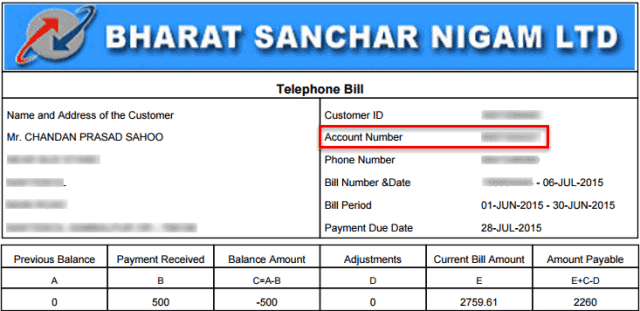
How to Pay BSNL Broadband Bill Online
After receiving your bill in a form of paper document, you can proceed for bill payment. However, before the documentation, every user receives a message on their registered mobile number. After getting the bill-related message, you can pay your bill. However, if you know your account number, then there is no problem to view the bill.
View your BSNL Bill
Every connection has assigned with an account number. If you have that number, then you can easily check or view the offline bill in an online form. Follow the below steps to check and pay BSNL broadband bill online.
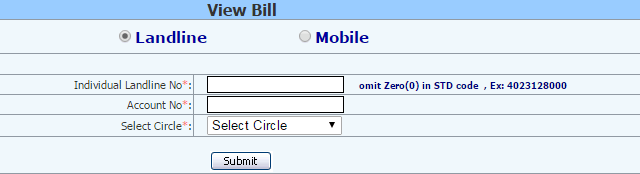
1) Go to BSNL Bill Enquiry Portal.
2) Enter your Landline number, Account number, Select circle and click on Submit button.
3) After login successfully, click on View Bill to view your bill.
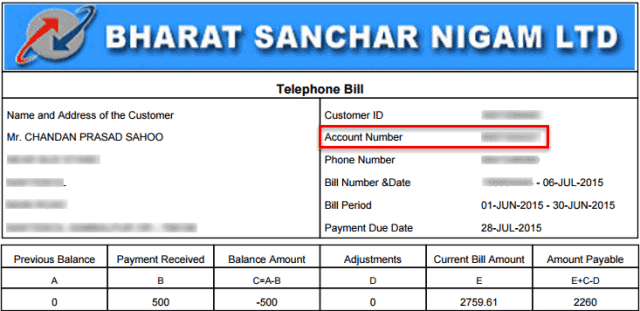
Pay The Bill
BSNL has launched quick pay service for its customers to pay bill online. By using this service you can easily pay your Landline, Broadband bills and also recharge your mobile number. Let’s know how it works.
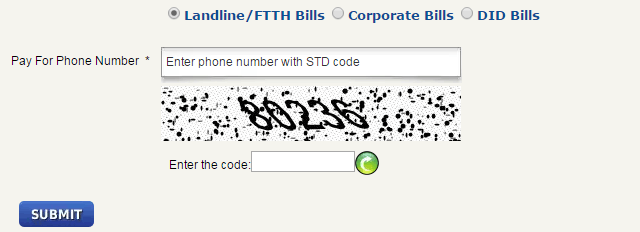
1) Go to QuickPay service page.
2) Here put your Landline number with STD code.
3) Now type the capache and hit SUBMIT button.
It’ll show you your bill number, bill date and pay by date. In the contact information put your Mobile number and Email id and pay through Online banking or Credit/Debit card.