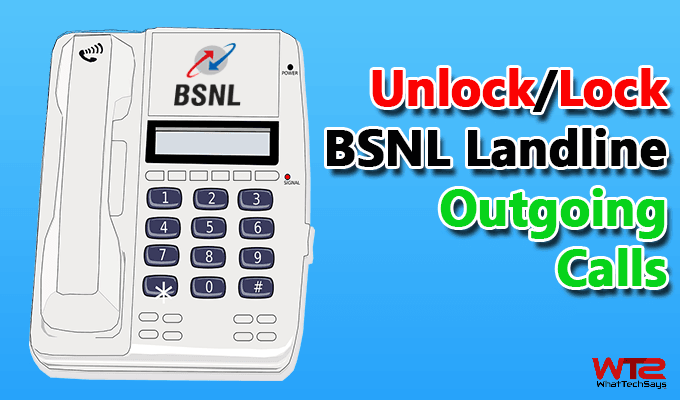
How to Lock/Unlock BSNL Landline Outgoing Calls
The landline calls are a little bit expensive than the mobile phone calls; that’s why no people would like to allow others to make calls. But, you can’t refuse your relatives and home members to use your phone.
I am using a BSNL connection only for broadband purposes, and the telephone is placed near to my working table. For that reason, I can’t allow anyone to make calls during my working hours.
I am a blogger, and there are no fixed working hours for me. That’s why I applied the method to block all outgoing calls in BSNL landline. You can’t say it as a trick. Because this is an official procedure to lock BSNL landline phone electronically for full protection against improper use. You can quickly lock all local, STD and ISD calls with a 4-digit PIN number.
The locking procedure is available at BSNL’s official website, but this might a little bit confusing for new customers, and they ask for the complete procedure. As a blogger, my responsibility is to provide full information regarding this. Let’s know how it works.
How to Lock BSNL Landline Local, STD and ISD Calls
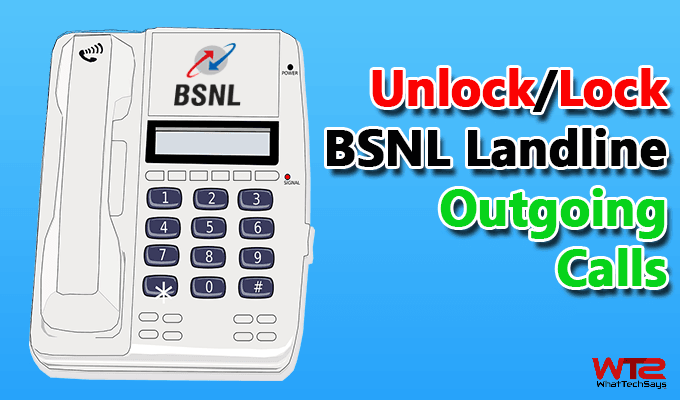
Before jumping to the procedure, make sure that you haven’t applied this method before. Some say to lock BSNL landline outgoing calls you have to activate BSNL STD calling service. But I am sure that all land phone comes with an STD calling facility. So, you don’t need to worry about this.
Register a Security Code
In order to lock/unlock your landline with a PIN code, you have to register your phone for this service. This registration process is quite simple. Suppose, you want to make 1234 as your security code.
Then you need to dial 123 1234 1234 (123<New Code><Confirm New Code>) on your BSNL land phone and then wait for the acceptance tone then disconnect the phone. Your code is successfully registered. You need to put the desired security code for two times.
Change the Security Code
Suppose you want to change the current security code 1234 to 5555. Just dial 123 1234 5555 (123<Old Code><New Code>) from your phone and then wait for the acceptance tone then disconnect. Your code has been changed successfully to 1234.
- How to Pay BSNL Broadband Bill Online
- How to be Safe on the Internet – 10 Important Tips
- Best Applock for Android Free Download
Keep in mind that, there is no space available on the land phone. You have put these codes together to maintain the process working. Now I am going to explain the BSNL landline lock and unlock codes using Secret Code 1234.
Unlock/Lock BSNL Landline Local Outgoing Calls
If you want to bar or lock all local calls from being made from your landline, you have to dial 124 1234 4 and wait for beep tone and then disconnect.
To unlock all local outgoing call dial 124 1235 1 or 2. The lock/unlock pattern for the call is 124<Security Code>1 or other numbers.
Lock/Unlock BSNL STD/ISD Calls
To lock all STD and ISD calls dial 124 1234 1 then wait for the beep tone and then disconnect and to unlock these calls dial 124 1234 0 then wait for the acceptance tone and then disconnect.
You could dial 124 1234 3 to unlock only the STD calls, but the ISD calls can be made. I have tested 124 1234 1 to lock and 5 to unlock all STD calls on my phone. Hope it would work for you.
How to Reset BSNL Landline Lock Code
If you have previously set a secret code but forgot the code, then you can reset it by calling to the BSNL customer care who will reset it to standard one 1234 which you can change later as I explained above.
This was the complete procedure on how to lock/unlock BSNL landline outgoing calls. I hope, you understand the method. If you have any doubts, then feel free to comment below.