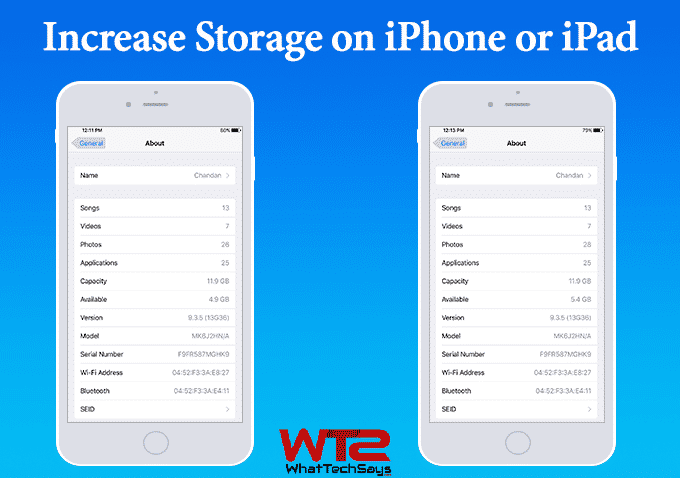
How to Increase Storage on iPhone or iPad with this Simple Hack
Apple’s ecosystem doesn’t allow their smartphones and tablets to have an external memory unit. Most of the people face the same problem regarding “not enough available storage” on their iOS devices.
I know, this is really painful when you show the warning while trying to download a new app or shoot a new video.
If your phone is now allowing you to add any item, then you have to delete some photos or videos in order to add a new one. But, this is not the appropriate solution for this problem. Without using any third-party app, can you get more storage on your iPhone or iPad? Yes, it is possible.
By applying this simple trick on your iDevice, you can dramatically increase your iOS device’s storage.
The trick is competent of clearing up gigabytes of space on your iPhone, which always come in helpful if you’re using a lower-capacity device. So, let’s the game begin.
How to Get More Storage on iPhone or iPad?
A Reddit user first shared this trick. You can use this trick to increase storage on iPhone 6, 6S, 6S Plus, iPad series devices and I have tested it with the latest iOS version 9.3.5. Before jumping to the procedure, don’t forget to check your device’s free space.
To check the capacity and available storage go to Settings >> General >> About. Check and note down how much storage you have left and follow the below procedure to get more.
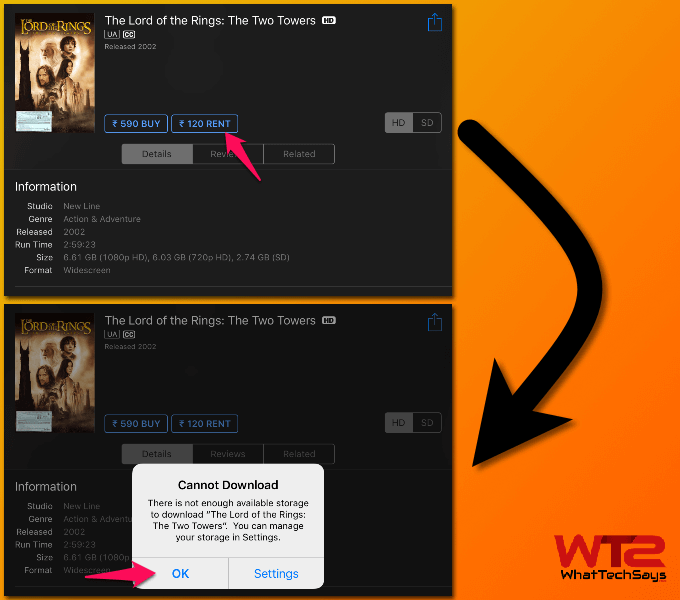
1) Every iOS device has two Store. One is App Store, and another is iTunes Store. You need the iTunes Store app in order to free up storage on your iPhone or iPad.
2) Fire up the iTunes Store app and head to the movies section. Here you have to search for a really large movie, like “Pirates of the Caribbean“, “The Lord of the Rings“, etc. Make sure that the movie’s size is bigger than the available storage of your device.
3) Now tap on the “Rent” button. Don’t worry; it won’t charge anything. You’ll get a message showing, “You don’t have enough space available to download“.
4) Just tap on the “OK” button and come back to the Settings to check your available storage again. It should have increased a couple of megabytes on your device.
You can repeat this same procedure (That is, go back to the iTunes Store and try renting the movie again.) to get more space. Each time you try this process should add up more megabytes on your iPhone.
But frankly, this method only worked once for me. I went from 4.9GB to 5.4GB on the first try.
- How to Turn Off Automatic App Updates on iPhone or iPad
- How to Change App Store Country/Region in iPhone or iPad
- How to Change Home Button Click Speed on iPhone or iPad
The question is, how does this process come into action without deleting your personal data? Probably, iOS clears the caches in order to free up some space to download the movie.
This was the fantastic method on how to increase storage on iPhone or iPad without deleting any data. Many users reported that they had freed some gigabytes by applying this method. But, my bad luck; it only worked once for me.
The good thing is that, there is no downside to this. Try this procedure on your iOS device and share the result you have got.