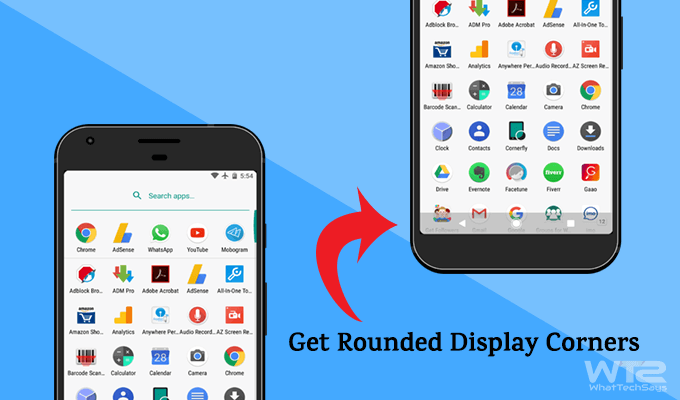
Get Rounded Display Corners On Any Android Phone like LG G6
If you want a unique feature to show your friends, then you should try this feature. The upcoming phones with curved edge display will cost a pretty penny when thy will launch. So, everyone can’t afford it. So, in this tutorial, I am going to show you the easy way to get these corners without spending your money.
Get LG G6’s Rounded Display Corners on Any Android
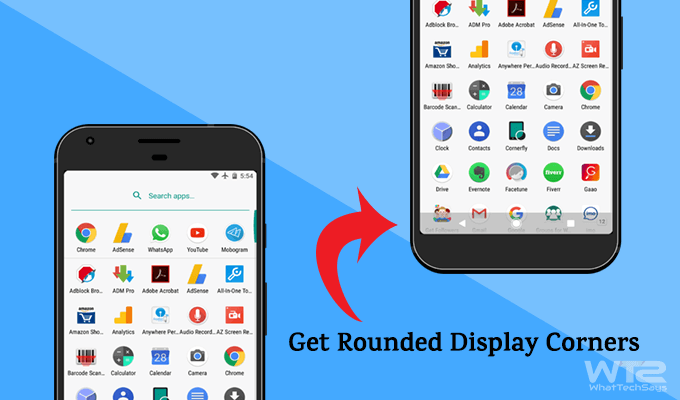
1# Roundr – Get Curved Corners in One Tap
Roundr is a free app available on Google Play Store that rounds the corners of your screen. It doesn’t require root access as well as any special permission to make the changes.
Follow the above link to download this app. It is a tiny app around 800KB, and 100 thousand users have already downloaded it. After downloading this app, open it and enable the toggle button. Instantly, you’ll see rounded corner effects on your screen.
- How to Enable Two-Step Verification on WhatsApp
- How to Remove/Uninstall System Apps on Android without Root
- How to Make Free Calls Anyone from Any Number
You can also remove this effect from a particular angle, manage the size of the radius and much more. There is also a paid extension of this app which gives you more corner styles for your smartphone. If you want something new, then you can purchase “Roundr Extension” app from the play store to try something unique.
Roundr works on all type of screens and application. But, it doesn’t affect your navigation bar. If your phone has physical buttons, then it might look good; otherwise, you should try the next app.
2# Cornerfly – Get Rounded Corners on Navigation Bar
Cornerfly is much better than Roundr. If you have not installed this app yet, then go to the play store and download it. It is around 3MB in size and simple to operate. This app is free to use, but for even more controls over the effects and remove the ads you can pay $0.99.
The app and its idea are not new at all, but considering the helpful reviews on the G6 I have been seeing, I realized I’d discuss it with anyone looking to reproduce that curved look.
When you start it for the first time, it asks you to grant some permissions such as to enable System overlay and Accessibility service. Once you allowed them, you are ready to go.
Enable the toggle button on the Settings bar and it’ll start displaying the curved corners on your screen. You can easily manage the corner size, enable and disable a specific corner, and much more. By default, this app only round the edges of the notification bar. So, you need to make some changes in order to give your navigation bar rounded corners.

It’ll automatically apply and save these settings for all apps. Once you are done, you’ll see beautiful rounded corners like the LG G6 smartphone. You can try different settings to give some professional look.
This was the tutorial on how to get rounded display corners on any Android phone like LG G6. Hope you like this tutorial. Don’t forget to share this with your friends.