
How to Get Information about an Image
Find out Information about Images?
Google is world’s largest used search engine and offers many amazing products, including Image search, Translator, Google +, Drive, YouTube, AdSense, etc. You can say it as the complete package of online tools. Here I have only described few working procedures of the Image tool. No doubt that, Google has the largest database of website links and their contents. The image tool stores all images links from various websites. That’s why it can help you to find out your desired image. Let’s know more about it.
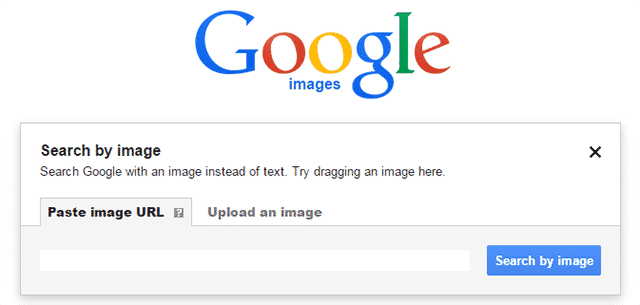
Once you have opened Google Images, you’ll get a search box and a camera icon on it. Simply click on the camera icon. In here, either you can upload your desired image or can paste the URL of any online picture.

Here I have taken an example of my blog logo. After uploading it on Google’s images, within few seconds it shows me the details about that image with links. It also provides similar images of a given image. This is one of the best image search engines to get image details and related images of different sizes.