
What Does Facebook Restricted List Do

We can’t reject their requests or don’t want to be a friend with them. It may be a big headache if they see what we are posting on Facebook.
If you don’t want to share your posts with one of them, then it is easy to Unfriend that person. However, you can’t do this with your relatives.
If you are not accepting their requests, then the request will appear as pending in their timeline and also in yours. There is a solution to these kinds of friend requests, which you want to be in your friend list and unable to see what you are updating.
How to Restrict Someone
After accepting the friend request, you can add a friend in the Restricted List. Restricted List prevents someone to view your updates, which one is only for your friends.
To list someone in the Restricted List, got to their Facebook profile and click on “Friends” button. On the drop-down menu chose “Add to another list” and select “Restricted” option.
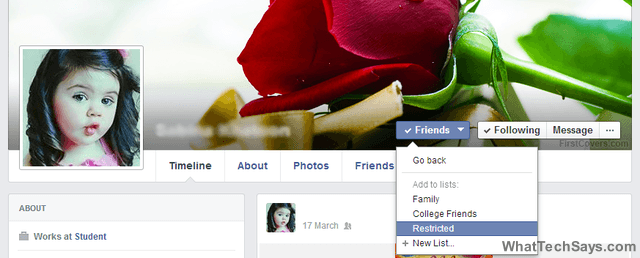
After that you’ll get a confirmation message, now click on OK button. That’s it.
When you are sharing something on Facebook and don’t want to be appear for Restricted List, then always choose “Friends” instead of “Public” from “Who should see option?”.
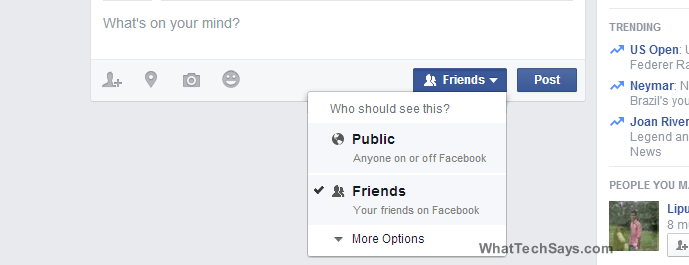
If you are not understanding what I am saying, then look at the below picture.
Let’s know how Restricted List works:
1) Share an update with Friends: Restricted people won’t see.
2) Share an update with Public: Restricted people will see.
3) Tag your Friends in an update: Restricted people will see.
In tagging case this procedure fails to protect you from your Restricted list members. After all, it is a unique function in Facebook, that you must like.