
How to Enable Infinite Photo Zooming on iPhone or iPad
Everyone knows, Apple loves to restrict the things you can do on your iPhones and iPads, for our own benefit, but these restrictions are fairly troublesome for heavy smartphone users that enjoy making the most out of their devices. Don’t forget to read how to get paid apps for free without jailbreak. Many people who love photography had really been waiting for a feature to zoom any picture unlimitedly using the pinch-zoom touch on iOS device. Fortunately, this is now possible.
How to Enable Unlimited Photo Zooming on iOS
This procedure only works on the stock Photos app. And one thing, you can’t apply this trick with the download images. This is only for the captured images by using your device camera. Let’s know how the unlimited photo zooming on iPhone or iPad works.
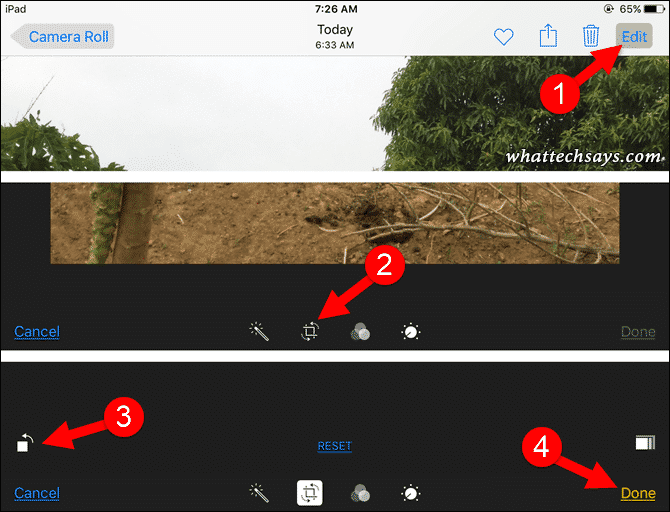
- Launch the Photos app on your iPhone or iPad and tap on any taken photo.
- Then, you just need to tap on Edit button from the top right corner.
- After that, tap on the Crop tool from the bottom.
- Now, you have to tap on the Rotate button to rotate the photo by 90 degrees.
- That’s it. Just tap on the Done button to finish this task.
Now, you can zoom that rotated image as much you want. If you exit the Photos app or select another picture, the bug stops working. Then you just need to repeat the above steps again to look this on the action. I have tested it with download photos, but it’s not working.
This was all about how to enable infinite photo zooming on iPhone or iPad in iOS 9.3.2. Apple might be fixing this bug on the iOS 9.3.3 or iOS 10, but this could be a great feature for next generation operating system if Apple wants.