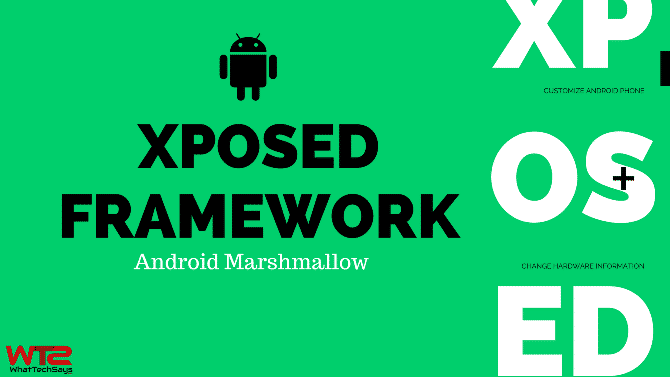
Download and Install Xposed Installer for Marshmallow 6.0.1/6.0
Although, it needs root access to get all these amazing features, but you get most out of your device. A rooted user can block WIFI connection of connected devices to a network using best WIFI apps to prank with friends. As like this, you can also customize your smartphone to give an attractive look that nobody has.
When it comes to customization in Android, nothing can beat Xposed framework. It is a third-party app which allows you to apply different tweaks on your phone, change the UI, use different themes, enhance system usability and much more. Xposed Installer for Marshmallow apk provides you a platform to install different modules in it.
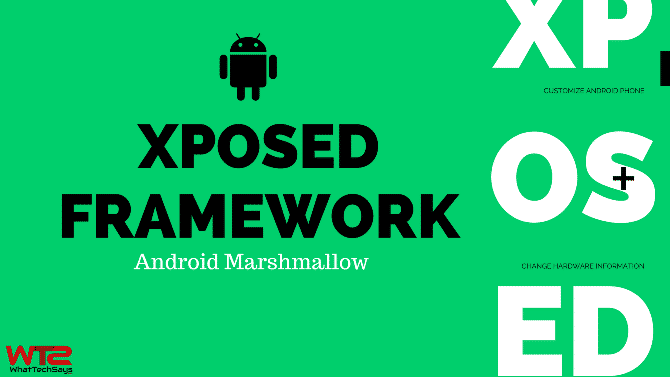
An Android phone with the Xposed framework is free to modify everything. You can change IMEI, MAC Address and much more with it to play with different money making apps. Obviously, it is illegal to change hardware info, but you can do it using this.
It has been becoming harder and harder to install Xposed framework in the latest version of Android. If you have still using Lollipop, then follow this tutorial to install Xposed installer for Android Lollipop.
Basic Requirements for Xposed Framework
There are some basic requirements to install Xposed framework successfully on Android Marshmallow 6.0 and 6.0.1.
1) A rooted Android device with custom recovery installed (CWM or TWRP)
2) Hardware Info app (To check your processor)
3) Xposed Installer Alpha Apk
4) Xposed Framework .zip File (Download it below)
Download Xposed Framework for Android Marshmallow
Check your processor details using the Hardware Info app. This is a simple and app available on Google Play Store. Just install the app and run it to check the details. After that download the required ZIP file below.
| Processor | Download |
|---|---|
| ARMv7 (32-bit) | 6.0/6.0.1 |
| ARM64 (64-bit) | 6.0/6.0.1 |
| x86 (Intel devices) | 6.0/6.0.1 |
Install Xposed Installer for Marshmallow 6.0/6.0.1
Before jumping to the procedure, don’t forget to keep a full system backup using the TWRP or CWM recovery. If something goes wrong, then you could come back your phone to the normal stage by using the recovery.
1) Open Recovery mode on your smartphone. The procedure to open recovery differs in every mobile. The most worked combinations are Volume up + Volume Down + Power On or Volume Up + Power Button + Home Key.
2) On the recovery window, install the download ZIP file. It’ll take few seconds to install on your phone.
3) After that, reboot your phone.
4) Now the time to install Xposed Installer Alpha apk on your Android phone. Once installed, simple restart and enjoy the power of Xposed framework.
Video Tutorial to Install Xposed Framework on Marshmallow
Xposed Framework Uninstaller
Sometimes it causes BootLoops on some devices. If your device doesn’t boot after Installing Xposed framework or continue with BootLoops, Install this framework remover zip using custom recovery & everything will be fine.
Xposed Uninstaller: Download
This was the procedure to download and install Xposed installer for Marshmallow 6.0 and 6.0.1 devices. Follow the tutorial carefully and you are all set to download the modules and do all the customization on your Android device.