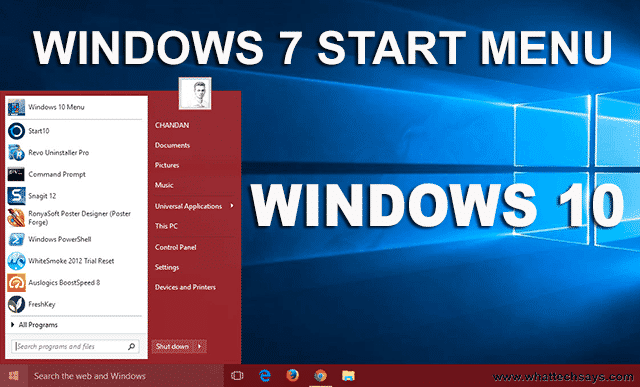
Download and Install Windows 7 Start Menu in Windows 10
Must Read: Customize Tiles in Windows 10 Start Menu
It has live tiles and programs are arranged in alphabetically, that may not be suitable for some of us. For those diehard fans of the old start menu, here is the solution.
Download Windows 7 Start Menu for Windows 10
To install Windows 7 start menu in Windows 10, you need a PC with Win 10 activated and Internet connection.
1) Start your Win 10 PC and open any web browser.
2) Now download Start10 package from the StarDock website.
3) Install the program. After complete of installation, you’ll get the old look in your start menu.
4) To revert back to the original menu, just click on “Windows 10 Menu” option.

This utility program comes with a 30-days of a free trial period time limit. After the limit, you can buy it or just $5. I think it is a small amount to get back Windows 7 start menu in Windows 10. Try this today and share your opinions.