
Different Ways to Perform Google Log Out
Benefit of Google Account
It is not only an entertainment purpose. A Google account serves several services and provides a lot of benefit to us. These are:
Email account
By using Gmail, you can send and receive email from anywhere and less time taken from the traditional process. Email service saves our time and makes the work more efficient. A Gmail account creating is very simple and sending and receiving mail is extremely easy.
Stay Connected
By a Google+ account, anyone can stay connected with his or her friends from any part of the world. These accounts additional with Google’s talk serve a simplest environment of chatting.
Social Networking
Besides Google+ when you register any kind of social networking site you need an email ID. If you have, Google account that means you must have a Gmail account, which will help you to create any kind of social network account.
Playstore for Android
If you have an android mobile, then you must need a Google account. But why? At the beginning, I say that Android is a Google product. When you purchase an android device, you need to register yourself in PlayStore account. Through which you can access various apps of android. It is similar like application store.
Blog Facility
It also provides you of facility of creating a free blog through Blogger. Through blogger, you can create a free blog, which is only possible with Google.
When You Forgot to do Google Log Out
In many times when you log into your account and forgot to do Google log out. That is a big mistake, and you may suffer huge problems. Those problems are:
1) Anyone can access your personal data such as Email and Chats..
2) Anyone can purchase apps using your PlayStore account.
3) A person can hack your Blog.
4) Any one can make your Fake Social Networking account using your Gmail account.
Ways to Perform Google Log Out
In Your Computer
Way 1: Simply open the browser where you are logged In and go to www.google.com and Logout from the right-side Icon.
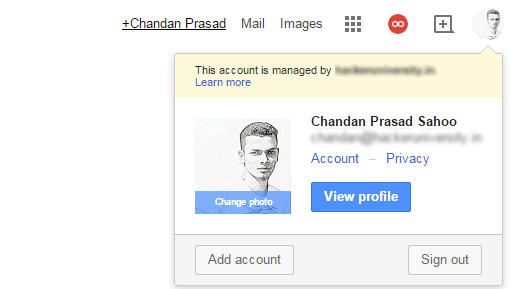
Way 2: By cleaning the catch of the browser.
Way 3: Clean the catch by third-party cleaning tools like CCleaner, TuneUp, etc.
Way 4: By uninstalling the browser.
In Your Mobile Device
Way 1: Go www.google.com through your mobile browser and click on Sign out.

Way 2: From application setting go to the specific application and Clear data of the application.

Way 3: By Uninstalling the application you can also log out.
Way 4: By Restoring your device you can also logout.
How to LogOut When Your Account is Logged In Another Device?
1) Log In using any other computer.
2) Then go to https://www.mail.google.com and click on the Inbox.
3) On present in Inbox click scroll down to the bottom there will you can see the Details option.

4) By clicking on Details option a pop-up box will appear then click on Sign out all other web sessions.
5) By following this above process you can logout from all the devices where you logged In.
My Opinion
Google Account is a very useful thing and provides a variety of facilities and benefits. However, if it misused you may suffer a huge problems. On my opinion, always try to protect your Google account and perform Google Log Out every time after using other devices.