
Check who has Read Your Message in Whatsapp Group
One Grey tick: Message sent successfully but not delivered.
Two Grey tick: Message successfully delivered.
Two Blue tick: Message is read by the receiver.
A Whatsapp group has 100 members strength, and all members are always not active. To check the double blue tick in a group, create a fresh group and add 4-5 online members. After sending a message you’ll sure see a blue check mark.
Check who has Read your Group Message
After sending a message, picture or video in a group, you can easily check out who has read that message and when or who has not. Let’s do it stepwise.
1) Send a message to a Group and select that message by long pressing on it.
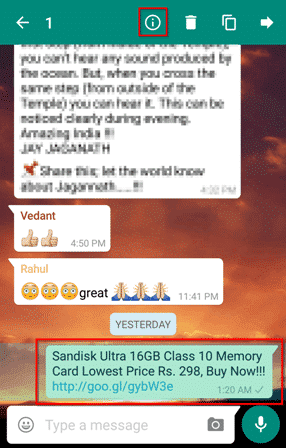
2) You’ll see an info icon at the top bar. Now tap on it.

3) Here you’ll get a list of members who has read your message. Just tap on any number to check the Read time and Delivered time of that user.
Those who haven’t read your message yet will be listed under Delivered to. This is a convenient way to track the activity of the members. By going through this process you can easily check who has read your message in Whatsapp group.