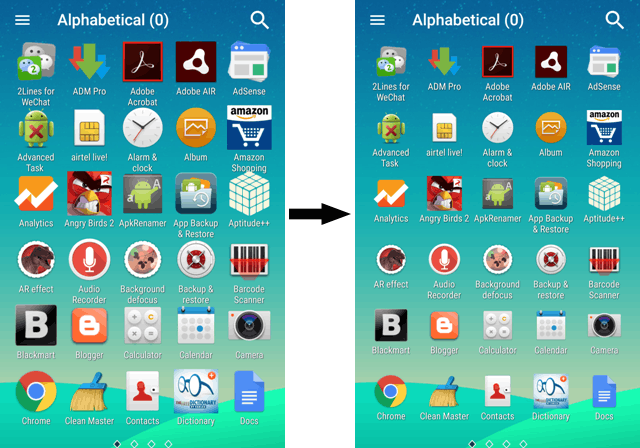
January 31, 2024
How to Change Icon Size Xperia Z2/Z3 Home Launcher
Change Icon Size Xperia Home Launcher
1) Long tap on an empty space on the Home screen and select Home settings icon.
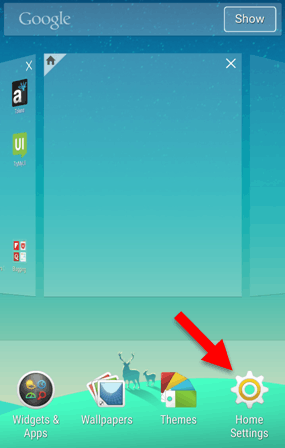
2) Here you can set the home screen as auto-rotation mode and change the icon size Large to Small or vice versa.

This is a simple tutorial to change default home launcher icon size in your Xperia Z2 or Z3 phone. Hope, you like this.