
How to Automatically Skip YouTube Ads on Android without Root
The monetization program allows the users to display ads on their vides and in that way they make money. If you watch videos on your computer, then you can easily disable the ads by using an Ad-blocker plugin. Nowadays, everyone has a smartphone, and the YouTube app performs better than a browser to play videos. But the problem is you can stop the app from displaying ads. If your Android phone is rooted, then you can use Xposed framework modules to block ads. Well, most of the people don’t like to root their smartphones.
From the beginning of the video, YouTube shows a skippable ad. You need to Skip it manually by tapping the Skip button to watch a video and believe me that irritates a lot. I found an Android app that is able to skip youtube ads on android automatically without having root access. The name of the app is “AdSkip”.
What is Cygery AdSkip for YouTube
The XDA developer Erwin Goslawski developed a basic non-root app that picks up when YouTube ads are watching, then automatically mutes your volume while it waits right until the “Skip” button shows up, at which position the app will skip the ad for you. It would make YouTube ads as shorter and hidden as possible, which is as good as it gets these days.
- How to Enable YouTube Restricted Mode
- How to Play YouTube Videos in the Background
- How to Enable YouTube Dark Mode in all Browsers
This is the best small app that allows you to automatically skip YouTube ads on Android without rooting. AdSkip app is not available in the Google play store, but you can download it from the XDA labs. It works like a charm if you have the latest version of YT app and it is very simple to setup. Let’s see how to enable this app.
Automatically Skip YouTube Ads on Android
I have tested this app on my Google Pixel XL with Android 8.0, and it works fine. AdSkip works on almost any Android device which has Android 4.1 and above. Well, let’s begin the procedure.
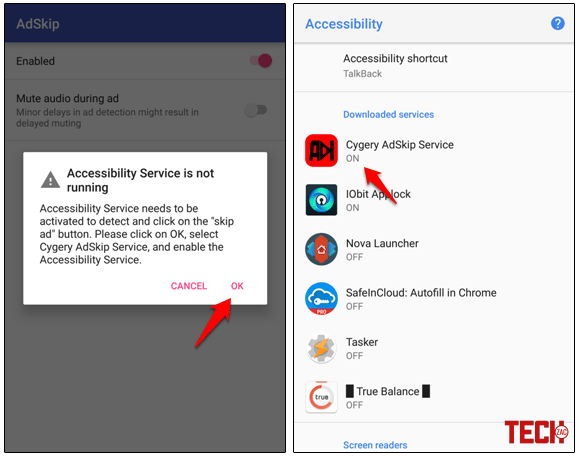
1. First of all, you need to download AdSkip for YouTube. Once downloaded, install it on your smartphone and open it.
2. After that, you just need to toggle the “Enable” button. It’ll ask you to enable the Accessibility service; just tap on the “OK” button.
3. On the Accessibility, you just need to turn on the service for AdSkip app. That’s it. This is necessary to for the app to detect the SKIP button on YouTube app.
This app also has an option as “Mute audio during ad”. If you want to mute the sound of the Ad, then you can enable this that option. But, the app will take time to detect the ads. So, it would be better to keep this option disabled. Now, go to the YT app and watch a video – the ads will be skipped automatically.
That was the tutorial on how to automatically skip YouTube ads on Android without root access. Let me inform you that, the app will run in the background if you enabled it. So, after watching videos on YT app, don’t forget to disable it. If you like this tutorial, then don’t forget to hit the share button.