Determining your requirement for video conversion software is dependent upon everything you desire it to accomplish. This simple, yet effective, product is created high quality, also is aimed to aid the normal user convert DVD/video files into different formats usable for specific devices.
Today I will give you a brief introduction of WonderFox DVD Video Converter that is a comprehensive tool. It not only can back-up DVDs efficiently and safely but also can convert videos to any formats. Please look over the article, you will find how useful the software is. Hope the review can solve the problems you meet.
What Is WonderFox DVD Video Converter?
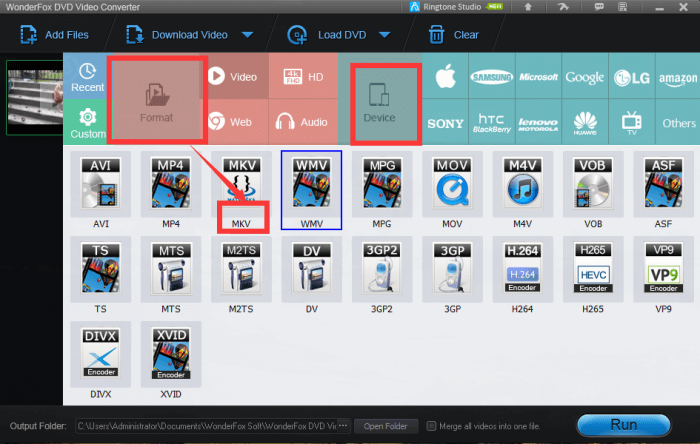
WonderFox DVD video converter is launched by WonderFox Soft, Inca software company specialized in multimedia solutions including video/audio converting and editing programs. The software can simplify people’s life. It has three parts—add files, download videos and load DVD. It is called as the best Windows 10 DVD ripper, and can convert videos to other formats with lossless quality. Meanwhile, you can use it to download the videos from websites such as YouTube, Netflix and more.
Main Features of DVD Video Converter
For nearly one century, most movies are becoming an essential element of people’s life. Thus, Let us get to understand everything concerning this dedicated program for video converting.
1. Watching Online Video Without WIFI
Watching online video is really a most used treatment for kill boring time. It’s likely you have a well-liked place to view online video such as YouTube, Facebook, Vimeo, Live leak etc. However, when you have a slow net connection, as well as disconnect with internet, itwill bea truly bad watch experience. If you intend to watch online video without the interruption, download it before watching is an excellent solution. WonderFox DVD Video Converter is capable to freely download most videos with fast speed and high quality.
2. Convert Video to Any Video Format
HD (High-Definition) videos always give users far better experience. Built-in advanced high-definition video conversion technology, WonderFox DVD Video Converter supports to convert HD video files to different video formats. It owns the energy of converting HD videos like Multi-track HD video M2TS, MKV, MPEG-TS, HD(1080P & 720P) TS, HD ASF, HD AVI, HD MP4, HD MOV, HD WMV, AVCHD, HDTV, PDAV, etc. With WonderFox DVD Video Converter, you can convert video from HD to HD format, and can also convert HD video to popular SD (Standard Definition) video formats. Just 3 simple steps and it is possible to convert HD video files to any video format you want.
3. Any Audio Formats – Total Control of Audio Volume
Besides video and DVD convert, WonderFox DVD Video Converter is also a lossless audio codec, providing supports to extensive audio formats.You can extract audio from a video sometimes remove audio from a certain file and fin-tune audio volume. You can convert the videos to any hot formats such as FLAC, ALAC, MP4 and more.
4. Unique Decryption Technology
Fully supports one to back up any encrypted DVDs with Cinavia Protection, CSS, region code, RCE, Sony ArccOS, UOPs, Disney X-project DRM. And keep updatesto guidethe newestDVDs.Backup a DVD to MPG video within 5 minutes.
How to Use WonderFox DVD Video Converter

Step 1: You should download the software from https://www.videoconverterfactory.com/dvd-video-converter install it and launch it.
Step 2: Choose the function you want, for example, I want to convert the video, I choose the “Add files” and then choose the output format. You can change the parameters as your wish in the “Setting” button.
Step 3: Click “RUN” button to finish the conversion
Final Words
WonderFox DVD Video Converter is the useful software, which can provide the best solution for backup DVDs. Hope you can like the review and please share it to your social media.



