
Video Live Wallpaper App can Set Any Video as Live wallpaper
You may also like: Recycle Bin for Android Phones
However, you don’t worry about this. There is a live wallpaper app, that allows you to create video wallpapers with easy steps. Let’s know how to do it.
Any Video as Wallpaper with Video Live Wallpaper App
1) Download Video Live Wallpaper app from Google play store.
2) Like other apps, it won’t appear in the application drawer.
3) Go to phone’s Settings >> Display >> Wallpaper and choose Live Wallpapers.
Or
Long tap on your phone’s screen to choose Wallpapers.
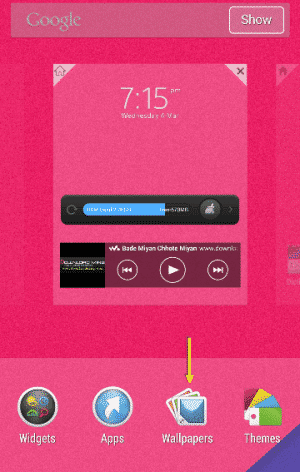
4) Now select Live Wallpapers and choose Video Live Wallpaper from the video wallpapers menu.
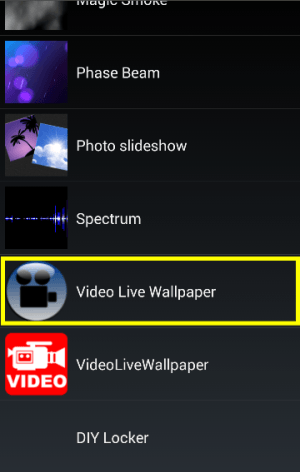
5) Tap on Settings to setup your background.

6) In Preferences page, tap on Video sources >> File or directory and select your video, which you want to set as background. Either choose one video or select entire directory.
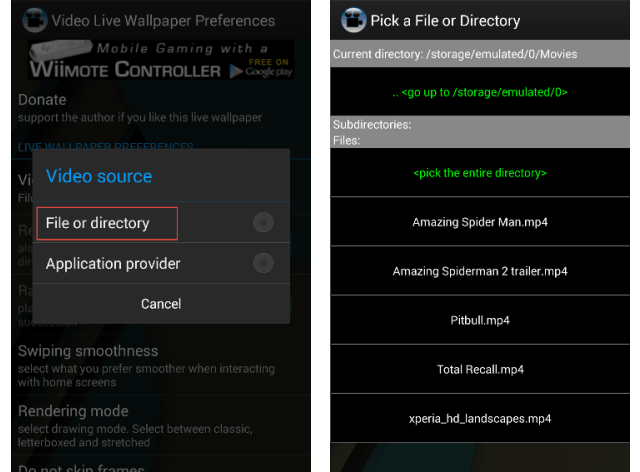
7) Now go back to see the preview of your video. Tap on Set wallpaper to set it as you background video.
[appbox googleplay com.ccpcreations.android.VLW]
Before creating video wallpapers, don’t forget to crop the video as your screen resolution. In this way, you can also set a folder of videos as your video background, that’ll run one after another.
Create Video Wallpapers with Video Live Wallpapers Pro FREE
It is a tiny live wallpaper app; around 200kb to create amazing wallpapers for your device. After installation, go to the app’s Settings and tap on Gallery to select your desired video. After that click on Set Live Wallpaper to set it for your background.
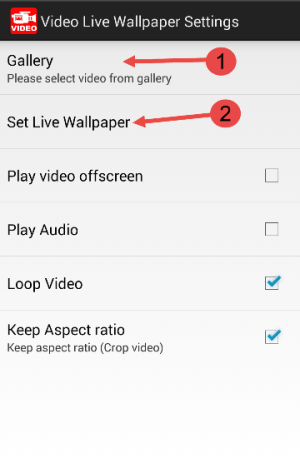
Play video offscreen: It always plays your video in the background.
Play Audio: It Enables audio of your video.
Loop Video: It repeats video again, while it finishes playing.
[appbox googleplay com.paijwar.videolivewallpaper]
Conclusion
These two are the most useful and easy live wallpaper app to create video live wallpaper for your Android Smartphone. Both app works like a charm, but the second one is very easy to use.