Shortcuts are always helpful to increase your productivity. I agree that, a smartphone app is handy to operate, but while surfing on computer’s browser this is not ideal to use it on your phone.
How to Use Twitter Keyboard Shortcuts?
This is very easy to use these shortcuts. While browsing Twitter on your computer, just press the given shortcuts to turn them into actions. You can easily operate all major functions without touching your mouse. So, let’s get started.
List of Keyboard Shortcuts in Twitte
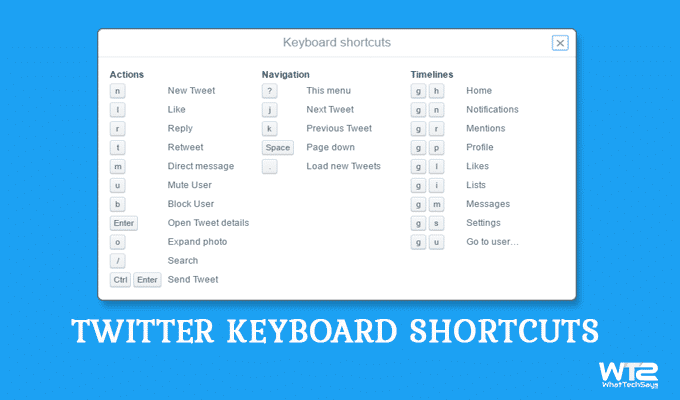
If you use the primary Twitter website, I can help you out with some useful Twitter keyboard shortcuts. No matter if it’s navigational tricks or keyboard behavior, these handy techniques will save you tons of time.
- How to Read Someone’s Whatsapp Messages without them Knowing
- Different Ways to Create Fake Facebook Status and Comments
Twitter has more than 500 million users – but how many of them know about its hidden keyboard features? For those of you who don’t know them, here’s a list of the top shortcuts.
Actions
- N : New Tweet
- F : Favorite
- R : Reply
- T : Retweet
- M : Dierct Message
- O : Expand Image
- B : Block User
- U : Mute User
- Enter : Toggle Details Pane
- Escape : Cancel a compose window
Navigation
- J : Next Tweet
- K : Previous Tweet
- Space : Page down
- / : Search
- . : Refresh Tweets And Back To Top
Timelines
- G + H : Home
- G + N : Notifications
- G + A : Activity
- G + R : Mentions
- G + D : Discover
- G + P : Profile
- G + F : Favorites
- G + L : Lists
- G + I : Likes
- G + M : Messages
- G + O : Moments
- G + S : Settings
- G + U : Go to User Profile
If you’re used to web-based keyboard shortcuts, a lot of this will seem user-friendly, but if not here’s a simple decoder for all of these cryptic-sounding features. Don’t worry: it’s actually fairly straightforward!
You don’t need to remember these Twitter keyboard shortcuts. At any point time, you want to check all these available shortcuts while browsing twitter, just press Shift+? button on your keyboard. You’ll see a popup window having all available key options.
Using the Action and Navigation keys are simple. To use the Timeline keys are a little bit tricky. You have to press two keys one after on your keyboard to make them happen.
Nowadays almost all popular websites have shortcut options. Tweets keyboard shortcuts are always useful as it helps you to save efforts and creates your job simpler. They are easy to remember once you have used them for several times. I have outlined all of the shortcuts of Twitter I knew to browse faster, if I have skipped out of any function, please mention them in the comments.



