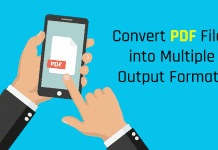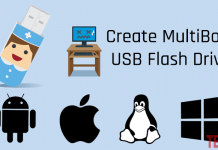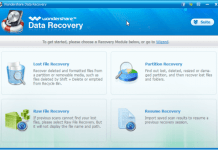Tag: Windows
Tenorshare iCareFone Review: Manage, Optimize & Repair iOS Devices
The smartphone has become an essential part of our daily life. Some use it for socializing, and entertainment purpose but people like me use it as a productive device. Apple produces premium gadgets, and they are pretty cool in...
How to Use Able2Extract Professional 11 for Resolving PDF Issues
Digital documents are all around us. They come in a variety of different formats, making them sometimes difficult to work with. As you probably know, some formats are more oriented towards pure functionality, while others are more attractive and...
All PDF Converter Review : Convert PDF Files into Multiple Formats
All PDF Converter Review: Are you looking for a good document converter that can convert your PDF files to different other formats. Then, you are in the right place to know about this amazing application. As any good personal...
How to use Reverse Tethering without Rooting Android
In today's tutorial, I am going to show you, how to use reverse tethering without rooting, share computer internet to Android. As a smartphone user, you might have listened to the word tethering.
This is the technique to share your...
WonderFox Photo Watermark Review : Powerful Photo Editor with Watermark
Photography has ever been part of our lives. You always try to take the best photos of your life with your camera. The best portable camera is your smartphone. In today’s smartphones, you can take stunning photos. It is...
How to Create MultiBoot USB Flash Drive from ISO
Today, I am going to show you how to create MultiBoot USB flash drive from ISO. Now, there are many OS available on the market. The traditional computer operating system categories are Windows, Linux, and Mac which most of...
Wondershare Data Recovery Review: A Complete Recovery Solution
You might have seen different storage devices, but usually, people use them for storing their data. Computer, Smartphone and other digital devices have a storage unit to keep your personal information. Sometimes we lost our valuable data due to...
How to Share Files Wirelessly Between PC and Android Device
To transfer files in between PC and mobile we generally use USB cable which is reliable and easy. USB 3.0 is faster than 2.0, but today most of the mobile phones are still using USB 2.0 technology for data...