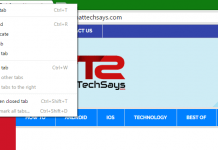Tag: Firefox
How to Use Multiple Gmail Accounts in One Browser (Chrome, Firefox and Edge)
Have you ever tried to use multiple Gmail accounts in one browser? If yes, then you know it is not possible. First you have to log out from one account to log into another account. But, in this tutorial,...
How to Play YouTube Videos with Screen Off (Android & iPhone)
Are you a video lover and want to play YouTube videos with screen off? Youtube is the second largest search engine where people publish their videos. A video is more beneficial than an article. So, people use to watch...
How to Reopen a Closed Tab in Chrome, Firefox, Safari, Internet Explorer and Microsoft Edge
You accidentally click on the cross (X) button which results in the tab getting closed. And, then you realized that you weren’t done with that web page. So, in this tutorial, I am going to explain the procedure on...
How to Enable YouTube Dark Mode in Chrome, Firefox & Edge
Probably, you didn’t know that there is a secret night mode feature on YouTube. So, in this tutorial, I’m going to show you how to enable YouTube dark mode in Chrome, Firefox, and Edge browser. The bright interface looks good...
Automatically Delete Browsing History on Exit (Chrome, Firefox & Edge)
Automatically delete browsing history on exit in different web browsers is very helpful for those who uses a public computer to access the Internet. There are many web browsers available to surf the Internet and they usually save your...
How to Enable or Turn Off YouTube Restricted Mode
Do you want to know how to enable or turn off YouTube restricted mode, that will help you to filter videos from children? YouTube is the second largest search engine which allows you to learn in an audio visual...