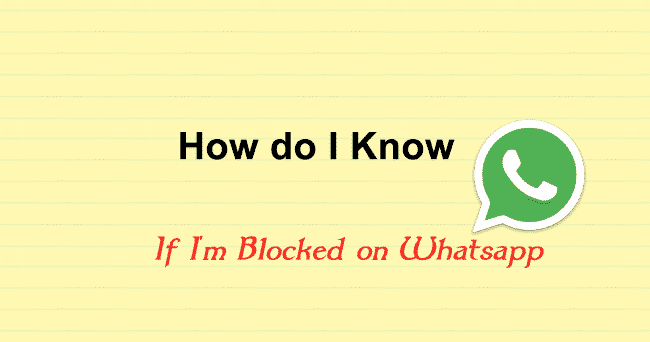
How do I Know If I’m Blocked on Whatsapp by Someone
It has many unique features which you’ll not get on other messaging apps. If someone is bothering you, and you are not interested in that person, then you can mute or block that person. After muting a person, you’ll get the messages but not the notifications. Whenever you block a person, that means the person no longer be able to send you any message and call.
How to Block Someone on Whatsapp?
It is very simple to block someone on Whatsapp. Open any contact who you want to block. Navigate to Options(three dots) >> More >> Block. That’s it.
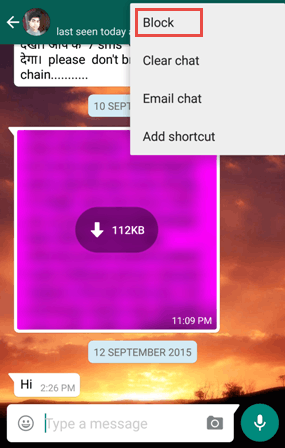
How do I know if I’m blocked on Whatsapp
There are a few indicators to know whether someone has blocked you on Whatsapp.
1) Profile picture no longer visible to you.
2) You can no longer see a contact’s last seen or online in the chat window.
3) When a message is sent to that contact, it would always have a single check mark.
Must read: How to send blank message on Whatsapp
These symptoms are OK but not 100% sure to know. There are some Whatsapp tricks, by using them one can make his or her profile like the given points. Then how to tell if you are blocked on Whatsapp? There is a simple trick for this.
1) Visit the profile page of the person you think has blocked you.
2) Tap on three dots at the top of the right corner and select Pay for Contact option.

3) If that person has blocked you, then it’ll show a warning, that Contact isn’t able to receive a service extension from you, but thanks for trying to help your friend.
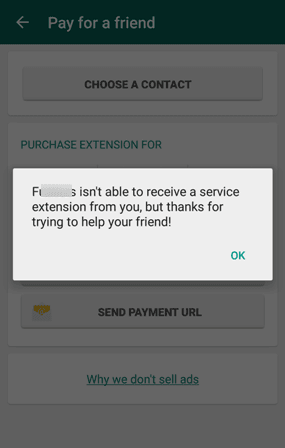
This is the simple way to find out if someone has blocked you on Whatsapp. If you have any doubt, then feel free to share here.