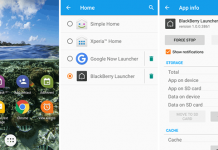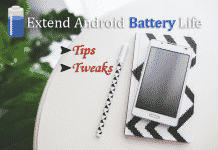Here are some important things that you should need to know about taking good care of your Android described below.
How to keep your cell phone in great condition
In any type of cell phone, there are two parts external parts and internal parts. The exterior parts which are mainly concerned for protecting them from any damage are: screen, phone body, battery
Tip #1. Spend on Screen Guard:
When you buy a phone, your first job is to use a screen guard to cover the phone screen, preventing it from scratches, or you can also use scratch-resistant plastic, this will protect your phone display from dust.
After all nobody wants to see a scratched new phone.
Tip #2. Go for a decent Phone Body Cover:
Like screen, our phone’s body also easily gets scratches which look very ugly. So, in order to protect them, you can use a decent flip cover or pouch cover, which gives both safety and pleasant-looking to your cell phones.
Tip #3. Charging the Battery Optimally:
The very important thing of a mobile is to take good care of your phone’s battery. After buying a new smartphone, first of all, you have to full charge your phone before first opening.
Most of us have noticed that our Android phone’s battery dies very fast while we are using social media or taking pictures or browsing on the web, etc.
So to prevent your battery from getting dead quickly, we have to follow some steps:
- Keep your battery fully charged at the end of each day.
- Keep away the cell phones from the heat and water, as this can affect the battery, and the battery can affect the phone’s performance.
- Uninstall unwanted software and applications from your phones.
- Always close background programs because they are running behind all the time, and this may affect the overall performance.
- Set your phone’s brightness to a minimum level, this will help you in giving your battery a long life.
- Disable the Wi-Fi and Bluetooth when you are not using it, this uses a lot of battery.
Like external parts, you must have to take care of the internal part, means the software level. There are various Softwares to protect your phone are given below.
Tip #4. ANTIVIRUS:
Antivirus is the software that can be used in smartphones to prevent, detect and remove malicious viruses. At present, there are various types of antivirus are available in the markets for Android.
Among them, the most efficient and powerful antivirus are Norton, Avast, Quickheal, etc. This antivirus protects all the applications of your mobile from mobile threats, which are spread into the phone while using the Internet.
Paid Antivirus program provides Antitheft, Call/SMS blocking, App Advisor, and Backup to give more security to your Android phone.
Tip #5. BATTERY SAVER:
Battery saver is a power-saving for android phone. There are various battery saver apps such as DU battery saver, Easy battery saver, Battery Doctor, etc. among all of these DU battery savers is the world’s leading battery saving app; this makes your android phone’s battery last up to 50% longer. This app is helpful to solve battery problems and extends battery life.
Tip #6. MOBILE CLEANER:
The mobile cleaner is an application that cleans your device resulting in improving your device’s performance and run smoother. There are also various types of mobile cleaner software available in the web such as Clean Master, Mobile Junk Cleaner, Easy cleaner for android, AVG Memory and Cache cleaner for android.
All of these software runs well in all types of Android phones, but Clean Master is the world’s most downloaded android app. More than 200 million people worldwide use Clean Master for their phones. It is simple, safe and designed to clean junk files, enhances speed and secures your device from Viruses, Trojan and malware.
Tip #7. PASSWORD:
Passwords are used in the phone to protect our personal details from outsiders. This can be done by putting a password on your phone. Make your password strong and easy to remember and always make sure that no one else knows about it.
Pattern, PIN and Password locks provide robust security to your phone. Don’t set Face Unlock and Voice Unlock system. These are weak.
What’s the best way to charge your smartphone?
The best way to charge your smartphone is for a 40% to 80% cycle. It will extend your smartphone’s battery life. Again please avoid full cycle (zero-100 percent) and overnight charging. Partial charging is highly recommended.
What’s the best way to charge your iPhone?
The best way to charge your iPhone is to charge it for 80% Max. Again you can start charging it when it recommends you to charge or pops us a notification for charging i.e its 20%.
What is the optimal percentage of phone charging ?
Most experts recommend keeping phones charged between 40% and 80%.
How many times should you charge your phone a day ?
It clearly depends upon the use of your phone. However 1-2 time a day is more the sufficient for an ideal phone user.
Conclusion
So, here I have listed some of the most easy tips for keep your android phone clean and safe. It will be very much easy for someone who has recently purchased a new SmartPhone.
Further, if you think you might add to the above are free to comment your tips and obviously I will try to add it to our list. For more such updates do check our blog from time to time.