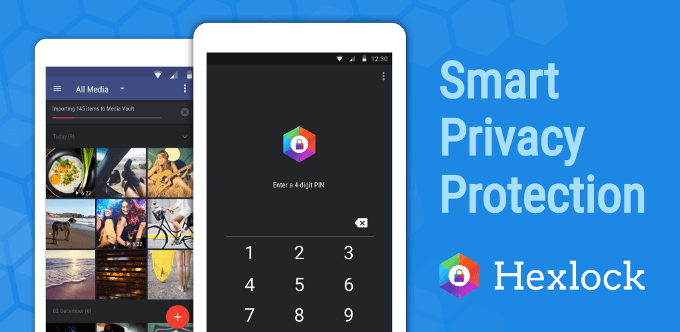
Hexlock Review : A Smart App Lock for Android to Protect Your Information
The technology has been improving to make our lives simpler, and people like to use a gadget that helps them in do today usage; a smartphone does that. One can’t always carry a laptop to do the Internet stuff.
People use their smartphones as a locker gadget that stores their valuable data like personal photos and videos, credit card information, contact details and much more. But, when it comes to security they don’t concern about that. You can use a password to protect your smartphone, but can’t protect your information from your friends and family.
If one of your friends borrows your phone to surf the Internet, then he or she might use other apps too. In that way, your friend could access all of your personal details. To protect individual apps instead of locking the whole phone, the best app lock comes into the picture. The best app locker helps you to protect your privacy against other people.
How to Protect the Information on your Smartphone using Hexlock
Hexlock is a free security app developed by Liquidium that guards your privacy and protects apps with a password, pattern lock or with the fingerprint to avert unauthorized access.
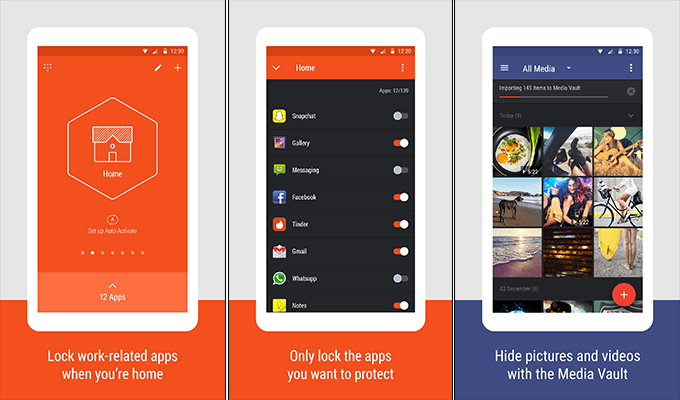
You can create up to six unique profiles to deal with every situation (work, home, party, etc.) and power up them automatically when connected to a known WIFI. It also has a feature called Media Vault that lets users secure their photos and videos in a secure private file.
Hexlock is a simple app locker application for Android users, but much smarter in many cases. You don’t need to dig into settings to protect your apps, just select a profile and you are ready to go.
To protect individual apps, swipe from bottom to up and you can access all of your apps. Here you can sort apps by popularity, name, locked, unlocked and install date along with a search button to find an app.
Key Features of Hexlock App Locker
The Hexlock has recently been awarded the badge of Editors’ Choice by Google. That means, it is one of the best security apps available on the Play Store and recommended by Google. Let’s have a look in its features.
1# App Locker
It offers three different ways to protect your apps on Android. You can set a PIN or a Pattern to lock your apps, as well set your fingerprint as a password if your phone has a fingerprint scanner. This is the easiest way to unlock an app instantly.
The Hexlock has six distinct profiles to choose from, like work, home, party, parental, school, cafe, etc. Set the privacy according to the location and work and your apps will be locked automatically according to the network and location.
Tap on the “A” icon from the top of the screen and You can set Hexlock to switch on app lock profiles instantly when you are connected to a public WIFI network.
2# Hide Your Photos and Videos
The Media Vault Feature lets you encrypt the media files from your smartphone in the safest place. This is totally different from app lock option.
App lock feature only locks an app to prevent unauthorized access, but not the data of that app. But, Media Vault encrypts all media files. In order to see them again on the gallery app, you need to restore them.
3# Uninstall Prevention
You don’t need to worry about the security of the security of the Hexlock app. You need to enable “Uninstall Prevention” from the Settings page to prevent the users from uninstalling the app without your permission. It requires Administrator access to protect the locker app.
4# Customizable Lock Screen
As like other app lockers, it also allows you to set a custom background for the lock screen. On the Settings page tap on the “Lock screen background” option and select your desired image to set as a lock screen image.
5# Parental Control
Enable parental control profile to prevent your children from making in-app purchases on Play Store or changing your personal settings when they play games on your device.
My Opinion
I have tested this app on many devices, and it works well on Android 5.1 Lollipop and 6.1 Marshmallow. But it is a little bit laggy on Naught 7.1. It asks for the password again and again while the Settings page of my Google Pixel XL is opened.
Hexlock only locks the apps which are installed on your phone, but doesn’t protect the system apps like WIFI, Bluetooth, Data, etc. One can easily enable them on the notification panel.
After all, this is one of the best App lock available on the Google Play Store for Android users. Hexlock is available for free on the Play Store with small ads on it, and if you have a problem with the ads, you can remove them with a simple in-app purchase of $1.30.
Share your Android smartphone with buddies and be assured your work-related apps are protected. Lend your device to a colleague with the peace of mind that your personal apps and private information are secured with a security lock from Hexlock.