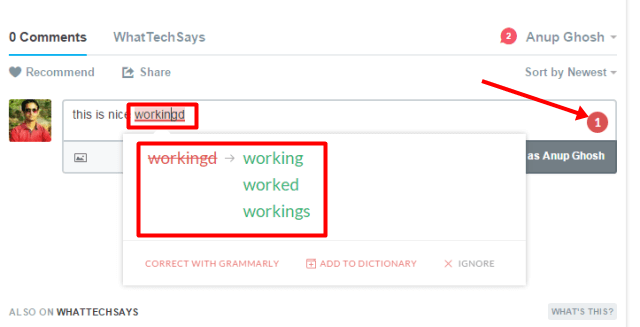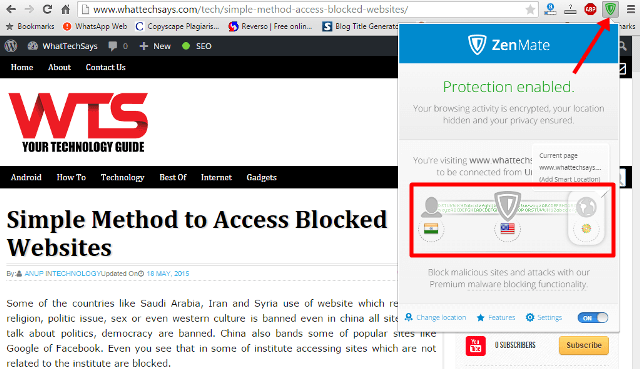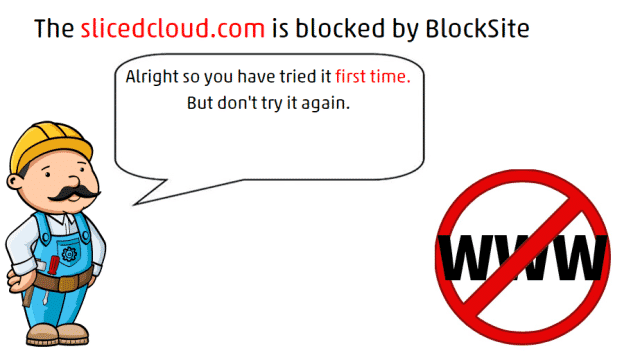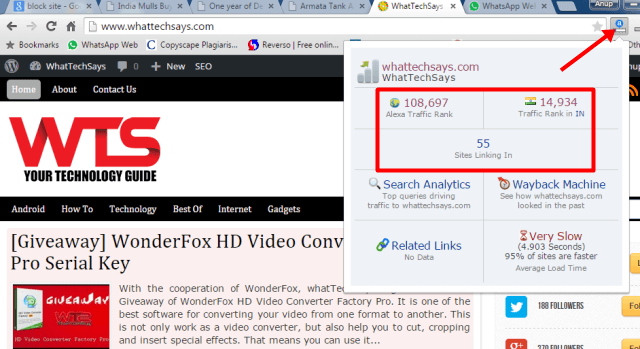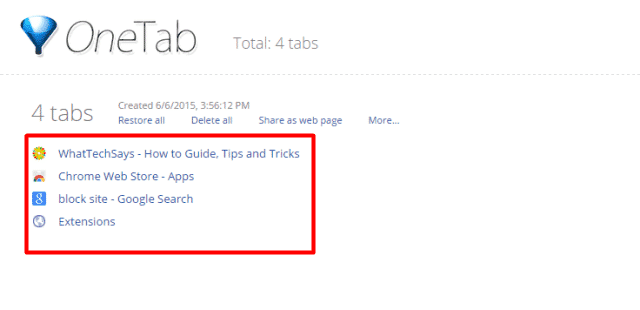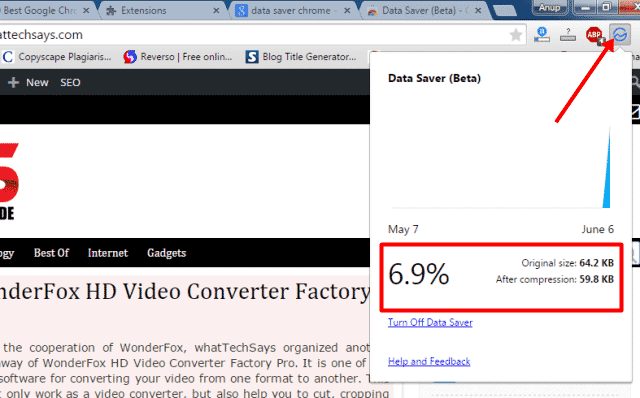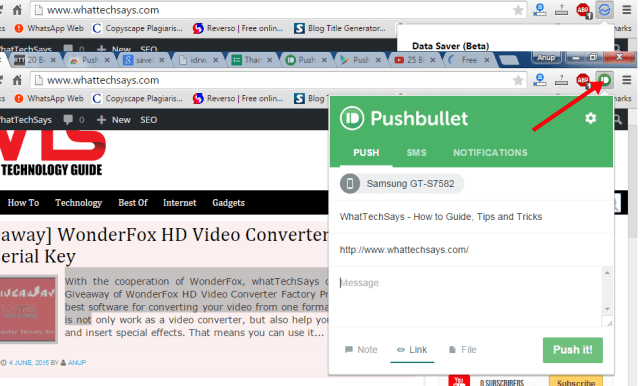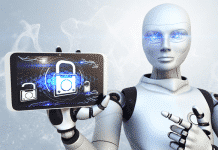It is only the option to access the internet. That’s no doubt there are lots of methods out of a million that make your browser perfect. Among lots of browsers, chrome is most popular due to its several kinds of user-friendly activity.
Google chrome is the most popular and widely used web browser which means most of you use Chrome as a browser. So it is your important duty to make the chrome as perfect that it runs far better than other applications on your computer.
Choosing the meteors of which may you make your chrome is the best depends upon you. But it is also our duty to suggest to you how you can make your chrome more efficient and better for browsing.
Today we are going to discuss top 10 Google Chrome Extension that helps to make your chrome browser for better browsing.
10 Google Chrome Extensions That Extend Your Browser’s Utilities in (2024)!
We have put forward the list of the best 10 of best Chrome extensions (2024) around. These are the ones we’ve installed in our own browsers. Give them a try and transform your online experience.
1) Grammarly
Grammarly is a spell check and grammar check google chrome extension that works on any page or tab open in your browser. Basically, it is helpful when you compose an email, write or edit any content online or chat with someone.
This is a simple extension and work line Microsoft office spell checker function. It simply detects an error in grammar or wrong spelling and suggests you list of correct words that may fit with your sentence.
2) Project Naptha
If anything is written on a photo and we need to use the text, then we need to write all the text on a photo. But Project Naptha is another important Google chrome extension that solves this problem and makes your browser better for browsing.
This extension helps you to copy, highlight or select text from any photo on the browser. Believe me just try these Top 10 Google Chrome Extensions and you will not be disappointed once.
3) ZenMate Security
When some site is blocked in your country generally you cannot access the site using your IP address. ZenMate Security helps you to access block site by changing IP location.
It has also helped you to access site those sites that don’t give you permission to access more than one. By using ZenMate Security you can access it more than one time by changing your IP location.
When coming to Security issues one should definitely try this chrome extension once because it is one the Best Google Chrome Extensions You Should Have.
4) Block site
Like ZemMate which help you to access block site, Block site is a Google Chrome Extension that helps you to block sites on chrome. By using Block site, you are able to block sites by url or word list. It also supports protecting using a password.
5) Adblock Plus
In the internet world advertisement is the easiest way of marketing as well as earning. Several sites and produces serve as an advertising agent or client that may sometimes irritate you.
Ads can also slow down your page viewing capacity and also consume internet data. So sometimes it is necessary to block ads on chrome. Adblock Plus is an easy way to block those ads on chrome.
6) Alexa Traffic Rank
Alexa Traffic Rank is a professional Google Chrome Extension that helps you to detect site rank without going to another page.
When you are reading an article on a page and want to know how much the site is trusted, you can check the rank of the site instantly by just clicking on the toolbar of the extension. It shows you the global rank, the area round, and the backlink on the site.
7) OneTab
OneTab is a famous high-rated Extension that saves 95% of memory and reduces tab clutter in Google Chrome. OneTab saves up to 95% of memory because you will have reduced the number of tabs open in Google Chrome.
8) Save to Pocket
Most of you know about a Save to Pocket android application that is used to save articles for offline view. Pocket Google Chrome Extension also serves similar performs. Using Pocket you are able to save articles, videos, and more for offline use.
9) Save as Shortcut
When you are using the internet, you always think about how can you save your data or fast your page loading speed in the internet.
If it is possible to reduce page size, then it’s easy to save data and increase the time of loading the page. Save as Shortcut Offers the ability to save tab(s) and bookmarks as Internet shortcut files.
10) Pushbullet
By using Pushbullet you can see your phone notification on chrome. It is most important because at the time when you are working on chrome it helps you to save time for watching the notification on the phone.
It also helps you to send Link messages and small files from your phone to chrome and chrome to your phone also.
Conclusion
You also can find several kinds of Google Chrome Extension (2024) in the internet, but this is the most used and rated extension that is very useful for a person who uses chrome as a major browser. According to my view using this extension make your browser better in performance.