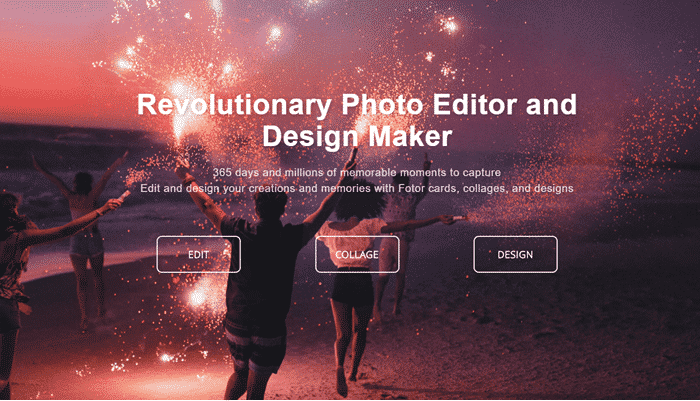
Fotor Review – Free Online Photo Editor, Collage Maker & Graphic Designer
Today, I’m going to share a fantastic online tool with you which is also known as “Photoshop Lite”. The name of the tool is Fotor. If you don’t want to mess with bulky photo editing software but still need a great and easy to use photo editing tool, then Fotor is the solution for you. Let’s know more about this tool.
What is Fotor?
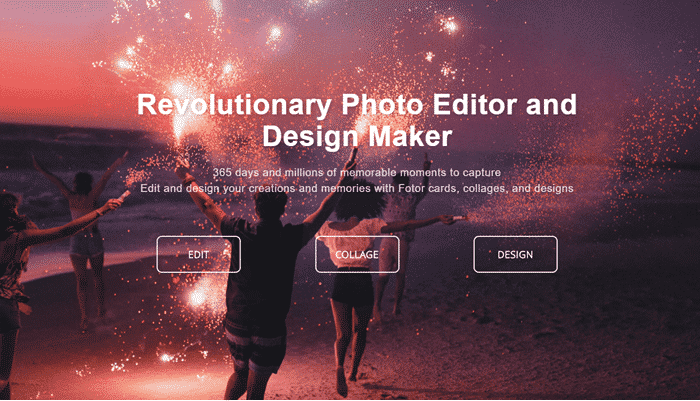
Fotor was first launched in 2012 as an all-in-one, photograph editing package and was dubbed “Photoshop Lite” by the BBC. It’s a design software which may be accessed online, via mobile or installed on any Mac or Windows computer. It features for photo editing, collage making, graphic design, HDR, and retouching.
Fotor is a user-friendly, free online photo editor. Fotor is not difficult to use and will make any photo look like it was taken and edited by an expert. Instantly make adjustments to brightness, saturation, sharpen/blur, crop, rotate, and straighten out, add text and much more. It enables you to make changes to individual photographs or even to edit them in batches also offers a glossy picture tool.
What makes Fotor different from others?
Fotor is a cross-platform photo editing and graphics creating tool with over 200 million users worldwide. Fotor online photo editing and design tool offer useful equipment for both the experts and beginners to provide all their graphical requires. Here are some features make it different from others.
- Powered by the latest HTML 5 technology, providing excellent editing operation
- New Cloud feature – syncing operate in the cloud to access at any time and anywhere
- The capability to save as HD PDF document for quick printing
- More easy tools and elements in Design
- Entire enhancement in the quality and quantity of items (templates, stickers…)
How to use Fotor as a Powerful online Photo Editor
Fotor has mainly three tools; Edit, Collage, and Design. You can use these tools on the official website (www.fotor.com) and as well as on your smartphone, tablet, and computer as an offline editor.
1. Photo Editing
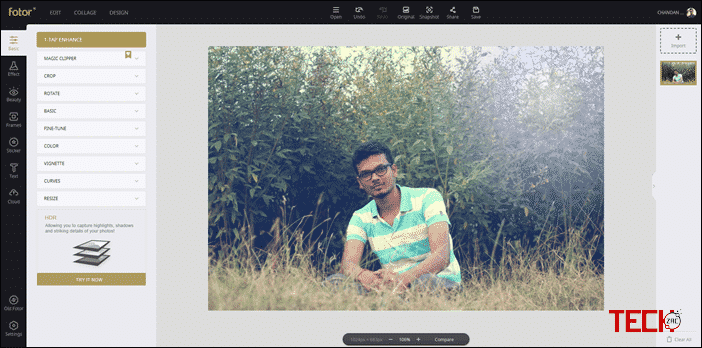
The Edit tool brings you a powerful digital photo editor with useful functions, such as 1-tap enhance, resize, crop, rotate and straighten. It also has a large variety of filters and effects like photo effects (AI photo, lomo, cool, funky effects, etc.). You can also apply photo frames, stickers, and text in your photos.
2. Photo Collage
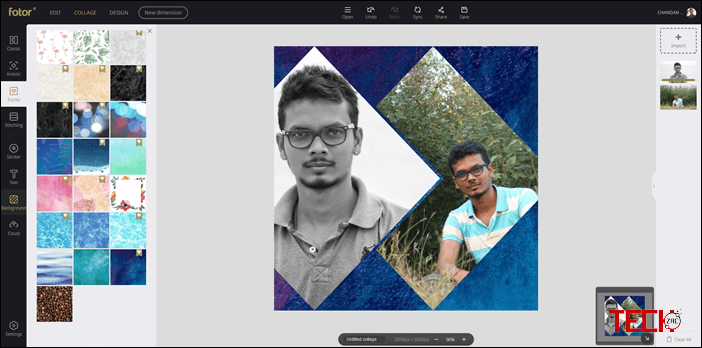
If an image is worth a thousand words, then what’s a photo collage worth? The trending of collage is increasing daily. You can also check the list of best photo collage apps for Android phones and tablets. A collage express more feelings than a single image. A well designed and beautiful collage can make someone’s day special. The photo collage tool is a combination of photo editor and unique collage maker to create something incredible!
3. Graphic Design
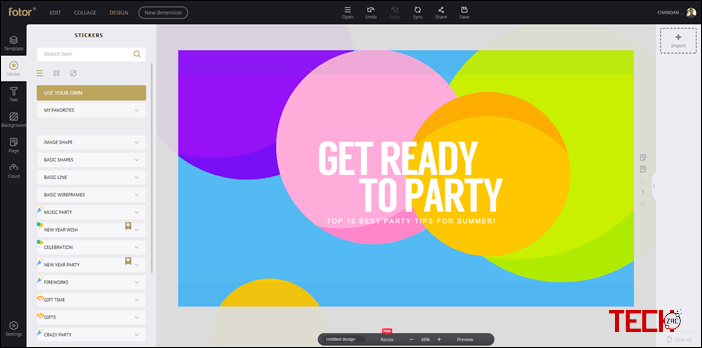
As a digital marketer to increase your online presence you always need a tool to create stunning graphics. Whether you’re creating excellent facebook covers, youtube channel art or any other social profile cover, Fotor has the Graphic Design tool to fulfill your requirements! By using this tool, you can create beautiful social media posts for Instagram, Facebook, Twitter, Facebook, Google Plus, etc. You can also design Logos, Banners, Posters, and Cards.
To use all these tools, you can visit the official website or can download the app or software on your Android, iOS, Mac and Windows machine. There is no need to create an account to use this tool, but if you have an account, then you can store your work on the cloud server for later use.
Fotor Pricing
Fotor Basic can be applied for free online, via mobile app, or downloaded on a computer for standard editing and creating tasks. The Pro version provides more options for templates, design elements, as well as a regularly up to date collection of material to use.
Upgrading to Fotor Pro can price of $3.33 or $8.99 per month based upon on the payments time selected. The main change between the two plans consists of the presence of ads, special photo effects, and superior HDR technology.
My Opinion
Fotor is a fantastic photo editor tool for people searching to create a wide range of photos that are ready to share with their friends, family, and social media. If you are looking for an all-in-one online photo solution which can be also used in your smartphone on the go, then Fotor is best for you.