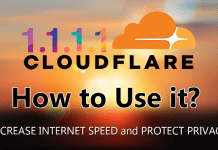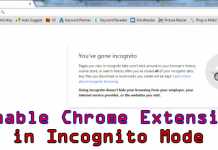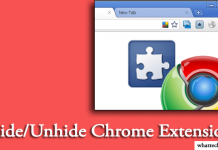So, it is better to create a QR code for contact information of you VCard. If you are a smartphone user, ten probably you know about it. VCard is also called as a business card where you can store you all information. Nowadays every contact of a smartphone stores in VCard format, so that user can easily share it via Bluetooth, Whatsapp or by Email. If you make a QR code of your contact information, then you don’t need to share it multiple times for your friends, one can easily read it with your phone’s QR reader or by using a scanner. So, let’s get started for the procedure.
How to Create QR Code for Contact Info for Free?
Generally, QR image looks like a square box with different shaped black designs in it. When your mobile or scanner scans the code, it unveils the information which you have given at the time of making.
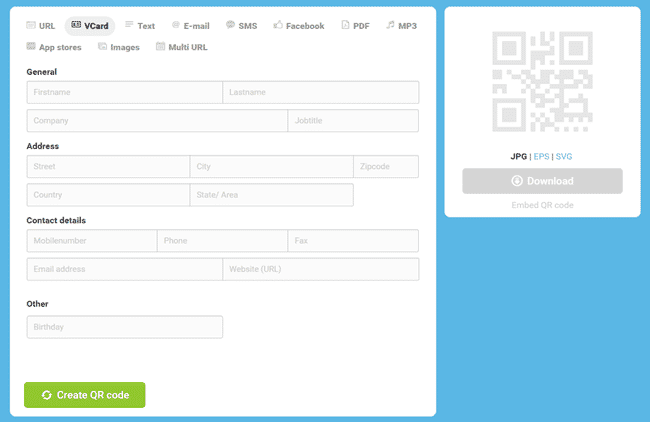
It is very easy to create a QR code and there are several websites available to make it for free. Just search “QR code generate” in Google and you’ll get plenty of results for this. Some of my favorite sited are listed below.
Must read: How to take full Webpage Screenshot on any Mobile
https://www.qr-code-generator.com
https://www.the-qrcode-generator.com
https://www.qrstuff.com
https://goqr.me
Every listed website has a VCard option. Choose this option to create a QR code for contact information. Then fill your details like Name, Address, Contact details, website, DOB, etc. Now, press the Create button to generate your code. You can save this image on your mobile, print it on your white t-shirt or can share it with your friends.
Also read: Lock Apps with Fingerprint on Android without a fingerprint scanner
This is all about how to create QR code for contact info for free. Many smartphone’s camera has an option to scan the code, if your camera hasn’t this feature, then download it from Google play store.