
How to Change TikTok Username Before 30 Days
On such feature is the changing of the TikTok username. You can easily change your Username in the TikTok app, but once done, it cannot be done for the next 30 days. So now the question arises, is it possible to change TikTok username before 30 days?
The answer is yes; otherwise, we wouldn’t have written this article at all. So if you are keen to know how to change your TikTok username without waiting 30 days, then please read the article completely, and you will get your answer. Again we have mentioned both the ways for android phones and iPhones as well in order to clear the confusion.
How to Change TikTok Username without Waiting 30 Days
Many of you only know that in order to change TikTok username, users have to wait for the next 30 days. Otherwise, it is not possible to change TikTok username within 30 days as per the TikTok Officials.
Now the questions arise that is it possible to change TikTok username before 30 days? The answer is yes, but there is a catch in doing it. I mean to say that it cannot be done directly, but yes, you can easily bypass this username restriction following some steps, which is described below.
So if you are also one such user who has recently changed the TikTok username and doesn’t want to wait for the next 30 days for changing it, then you need to follow as instructed.
How to Change Your TikTok Username before 30 days?
It’s been a stupid habit with us guys that we generally try to change the Username and passwords many times as we don’t like ours when we see some cool ones on other’s profiles.
But in the case of TikTok Username, there is a restriction of 30 days once you change it and want to do it again. But the good thing is there is a way present where you can exploit this security feature and take advantage of it to change your TikTok Username before 30 days.
Want to know how?
Let’s get started !!
Change TikTok Username on iPhone before 30 days
Here I will discuss with you how you can change TikTok username on iPhone before 30 days. Just follow the steps accordingly.
1. First, we need to open our iPhone and then migrate to “Settings.”
2. Here you can find the “General,” tap on it, and now you can see the “Date and Time,” which we need to open.
3. The main is here with changing the time of the iPhone. So we need to change the time of our phone. But remember, before that, we need to turn off the “Automatically Adjust” option. Otherwise, the iPhone will again reset it, and our purpose remains unfinished.
4. Now you have chosen such a date which should be 30 days further from the present date. Else it’s of no use and we cannot change the Username.
5. To completely change your Username, you need to follow the steps to how you can change your Username. Doing which you have successfully changed the Username on your iPhone.
Change TikTok Username on Android before 30 days
Here I will discuss with you how you can change TikTok username on Android Device before 30 days. Just follow the steps accordingly.
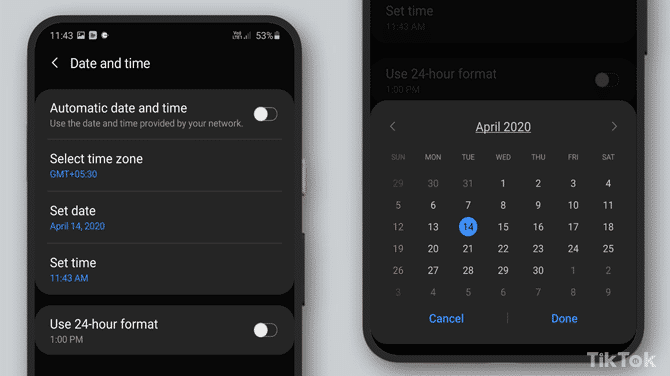
1. First, we need to open your Android Phone and then migrate to “Settings”.
2. Now you have to scroll down and tap “System.” You can get it when you scroll down the setting page. Some Phones its in General Management. So you need to figure out yourself based on your phone brand and model.
3. You can now see the “Date and Time” option, just tap on it.
4. Please remember to disable the “Automatic Date and Time” option. Otherwise, this trick will not work.
5. If you tap on “Set Date” a calendar will pop up where you need to set the date, which should be 30 days further from the present date.
6. Then Click on “Done” or “Save.”
7. To completely change your Username, you need to follow the steps to how you can change your Username. Doing which you have successfully changed the Username on your Android Phone.
Why is there a Restriction for 30 Days before Changing the TikTok Username Again?
There is no official statement regarding the reason for this kind of 30 days restriction over TikTok username change. But I think it is due to misuse this feature, I guess. So the developers might have come up with an idea to avoid spammers and bullies on the TikTok Platform.
And just by the inclusion of 30 days lock-in period in changing the TikTok Username Change, they can vastly restrict the exploitation of such essential features of TikTok.
Can a User Change the TikTok username Frequently?
No, a TikTok user cannot change his/her Username frequently. Once done, he/she needs to wait for the next 30 days before making any kind of changes.
Conclusion
I guess till now; you must have gained the knowledge as to “How to change TikTok Username before 30 days“. Just by following the steps which I have mentioned above, a user can easily make the necessary change in his/her TikTok Username without waiting 30 days, which seems complicated before.
If you think you know some other ways to change your TikTok Username within 30 days, then please comment about it below. We will definitely try to add it to our article. If you like our article, then please share it on other social platforms also and please subscribe to our blog for more such amazing pieces.