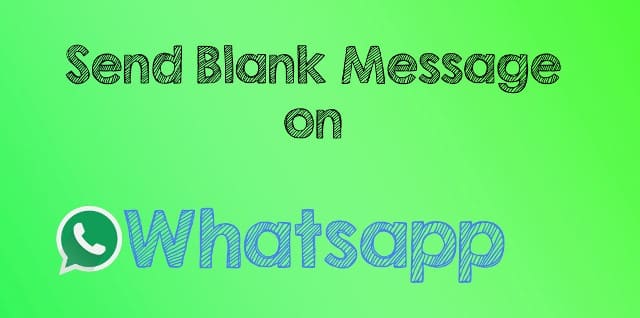
How to Send Blank Message on Whatsapp
Now with the new update, you can mark a read message as unread, backup your all conversions on Google drive, Custom notifications, Mute individual contacts, new material design for an attractive look and many more.
Whatsapp is growing its popularity and getting new features with every update, and it’s becoming tougher and tougher to find out errors in its system.
Nowadays, people love to use Whatsapp Tricks to amaze their friends and family. This is also a popular WP trick which people search frequently on the net which is given below.
How to Send Blank Message on Whatsapp?
Have you tried to send a blank message on WhatsApp? If you are using it, then you know that it doesn’t allow blank message posting, because it supports multi-language and hence, can detect any of the languages you type.
That means if you put a space in message or status without any text, then the send button doesn’t appear. You must have to enter something to send. There are different ways to sent a blank message or blank status in Whatsapp.
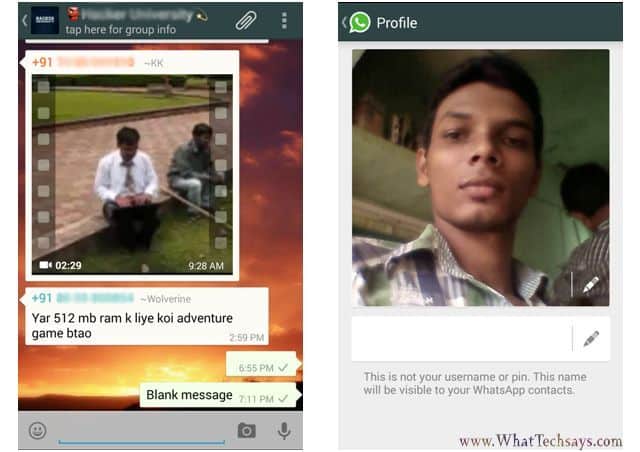
Download Blank Character
Just look at the above image to see the character to get into action. Actually, this is not a blank character; it is an Arabic letter which is not detectable by WhatApp and hence it shows as blank message since it doesn’t know about the letter.
The Unicode for the letter is0xFDFF. Do you want to know about this Unicode, then follow here.
The basic logic behind the blank letter is, type something that Whatsapp can’t identify. In this way, it’ll send that message as empty. This trick is only applicable for Whatsapp only and you can’t apply this method for other messaging apps.
Download: Blank Status
The blank character is in “ ” (Double quote). Copy the entire text and paste it in your Whatsapp status or message. Now you must have to remove the two quotes, before and after the blank character.
You can see the below picture, how the blank character looks like. You can use this character to send blank message on Whatsapp.

Use it properly
Generally, when we delete some character from a text file, we put the cursor on the Right side and delete to Left. In this case, delete text from Right to Left. After deleting both quote (“”), press enter to post a blank message.
Noword. Empty or Blank Message

Noword is a simple and tiny Android application, that can help anyone to sent blank message in one tap, because it already contains “Send On Whatsapp” option. After download Noword, open it and click on “Send” button.
You’ll see a pop-up window, now choose WhatsApp to send an empty message to a contact or group. I have made a simple video demonstrate how to use Noword to send a blank message on Whatsapp.
Create a Blank Message Using PC
If you are a Windows user, then probably you know about this. Generally, people search for this trick to create blank folder name in Windows and by using this you can also create your own blank character.
Follow the below steps in order to send blank message on Whatsapp. Before going to the procedure make sure that you have a NumPad on your keyboard.
1) Open Notepad, Type “Alt + 255” or “Alt + 0160”. Type these numbers from the NumPad to create a blank space in Notepad.
2) Save the file and copy it to your Android phone.
3) Open that file on your phone and copy it in order to send a blank SMS. Just paste it on WhatsApp and tap on Send button. That’s it.
Without any extra application, you can easily create a blank character, but this process requires a PC to perform the task.
This is a cool prank for your friends to send blank message on Whatsapp, because this can be something extraordinary that no one can do except yourself. If you are a Whatsapp fan, then don’t wait for latest integration on your messenger.
Always download it from Whatsapp’s official to avail latest updates sooner. Try it now and if you are facing any problem related to this, then feel free to comment below.