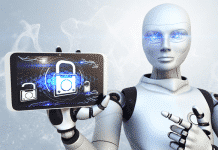One of the best things about Windows, however, is the bevy of free apps and programs out for the platform. Here are 10 of the best free Windows 10 apps you should use on your computer. If you talk about features, then these free apps won’t let you down in their respective fields.
10 Best Free Apps for Windows 10 Computers 2024

Here I have listed some popular and quite powerful free software for Windows 10 to enhance your productivity. All these software are free, and you could easily get them from the Internet.
1# Office Online
Okay, so you can technically access the free version of Microsoft’s premier Office apps using any browser on any device. However, Office Online feels the most natural on a Windows device – considering that the office apps were designed for Microsoft Windows in the first place. You just need a Microsoft account to use this free office without installing it on your PC. [link]
2# DropBox
Want to save your documents seamlessly to the cloud? DropBox is one of the best ways to do that. The Windows desktop version is particularly robust, and you can connect it to Office Online. This makes it so much easier to work with your documents as needed.
3# VLC Media Player
This program is one of the most useful media players best free apps for Windows 10. It is versatile enough to play all sorts of files, from traditional formats like mp3 and avi to more exotic ones like mkv and ogg. If you want a player that gets the job done, get VLC.
4# FastStone Image Viewer
If VLC is for video and audio, then FastStone is for image files. It lets you not just view but edits a wide array of image files, ranging from standards like jpg and png to others like tiff and gif formats. You can use it as a batch image converter, resizer, and full-screen image viewer. This is another best free software for Windows 10 computers.
5# Steam
If you like video games, then you will definitely want to install Steam on your Windows 10 device. It’s the premier digital storefront for Windows games, and it offers a wide variety of games. There are quite a few high-quality games that are free as well, which is always nice.
6# CCleaner
Windows is a complex operating system that tends to ‘gunk’ up over time. From temporary files and hidden programs to registry errors and unused file extensions, CCleaner provides a one-stop-shop for cleaning up the software issues in your Windows device. It has a lot of tweaks to apply on your computer, which makes it one of the best free Windows 10 apps.
7# DesktopOK
This simple program lets you take a snapshot of the icons on your desktop. If those icons get messed around, you can easily load the snapshot – returning those icons to their respective places. Very useful when you have to switch resolutions frequently or rotate the screen, as these actions sometimes mess up the icons on your desktop.
8# Malwarebytes Anti-Malware
An antivirus program is good, but Malwarebytes is one program that helps further protect your Windows device. Viruses, rootkits, ransomware, and potentially unwanted programs – Malwarebytes scans for these. You can then have the program clean them out, which the free version lets you do. You can also pay for a premium version, which actively protects your system on its own.
9# NetBalancer
Having trouble keeping track of which apps and programs are eating up internet bandwidth? Go for NetBalancer. This is another powerful free app for Windows 10 PC. This nifty app lets you work with the main window, a sub-window, and a tray icon. These, in turn, let you see what you are downloading and uploading in real time, as well as the programs using that bandwidth.
10# LastPass
Want to vary your passwords without having to memorize dozens (even hundreds) of them at a time? Install the LastPass add-on for your browser of choice. It not only saves passwords but also comes with a randomized password generator for each website you visit.
These are the best free apps for Windows 10 computers which you should try on your system. To download these apps, just Google their names. Retailers and consumers alike will have a broad range of Windows Tablets and Mini PCs to choose from at Chinavasion, a Hong Kong-based electronic gadget wholesaler sourcing its products straight from Shenzhen, the manufacturing heart of China.