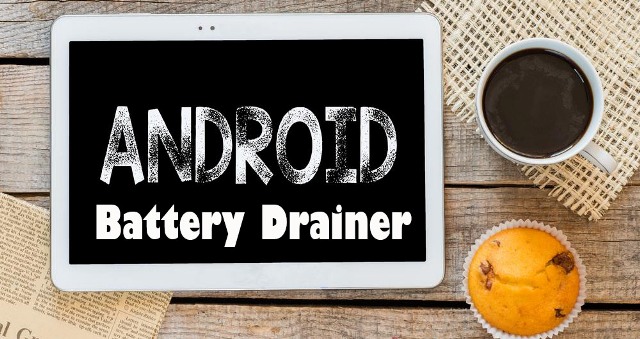
20 Apps that Cause Android System Battery Drain
After purchasing a phone, we usually install many apps and games either for testing or entertainment purpose and don’t think about battery and performance.
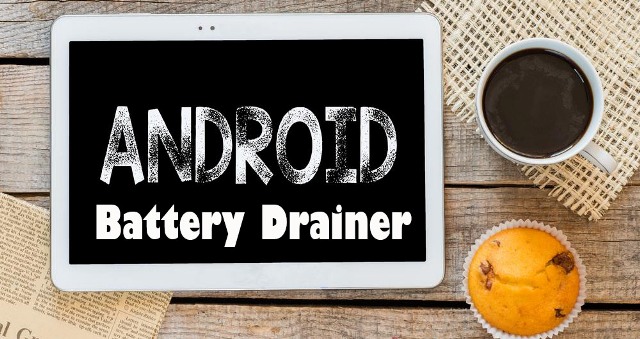
If you are one of the many Android users, who frustrated with their Smartphone’s battery life then you have to identify these types of apps and remove them from your phone. Let’s know how to identify these types of apps to avoid android battery drain.
Apps that Cause Android Battery Drain
In AVG’s latest quarterly Android App Performance Report, the online security company studied one million of its users to see which apps were adversely affected your Android Smartphone’s data, battery, and storage.
It statements that social networking applications are some of the greatest causes that put stress on your handset’s battery life, followed by game playing and shopping applications. In order to avoid android system battery drain, you should avoid the following apps.
You may also like: How to Force Stop/Quit/Close Apps on Android
Top Android System Battery Drain Apps
- Spotify
- Path
- Amazon Android
It doesn’t mean that these apps creates battery draining issue, but people use them many hours a day and these apps runs in background throughout the day. That’s why they are listed in the top of the list.
Top 10 Battery Draining Apps
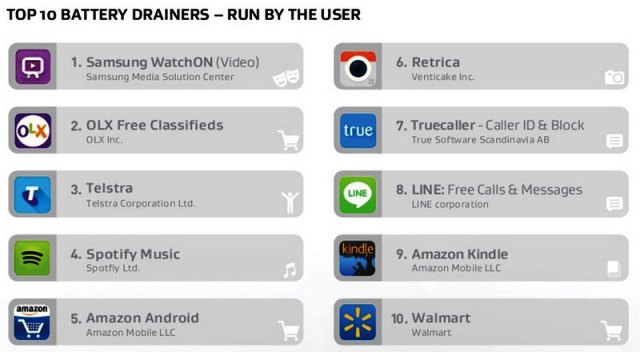
Top 10 Battery Draining Games
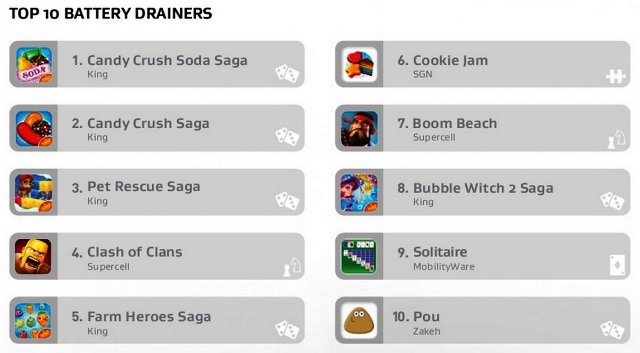
How to Boost Android Battery Life
You can read the AVG’s entire report to know about all the battery, performance and data consumption apps.
It is better to keep the phone’s brightness lower, uninstall the battery draining apps, turn off their location services, and adjust how often they update to prevent Android system battery drain.