
Add Whatsapp Contact Photo as Phone Contact Photo
How to Add Whatsapp Contact Photo to Phone Contact
If you find in Google Play Store for a synchronizing application to add Whatsapp Contact photo to phone book contact then you can a number or application for doing this. One of the best applications for this purpose is Contact Photo Sync.
- Enable Whatsapp Calling Feature without Root
- Send Blank Message on Whatsapp
How to Use Contact Photo Sync?
1) Go to Google Play Store and download the application or you can also download by the below link.
2) Go to the app and it automatically filters contact that use Whatsapp.

3) Click on the contact that directed you to the Whatsapp contact and then click on the menu and then view contact.

4) After this click on the photo of the contact, the photo will enlarge.

5) Wait some time to complete the downloading process. After this press back until you go to the Contact Photo Sync app.
6) Then the application asks for “Do you want to set this image for this phone contact?” now you need to simply press yes for add Whatsapp contact photo as phone contact.
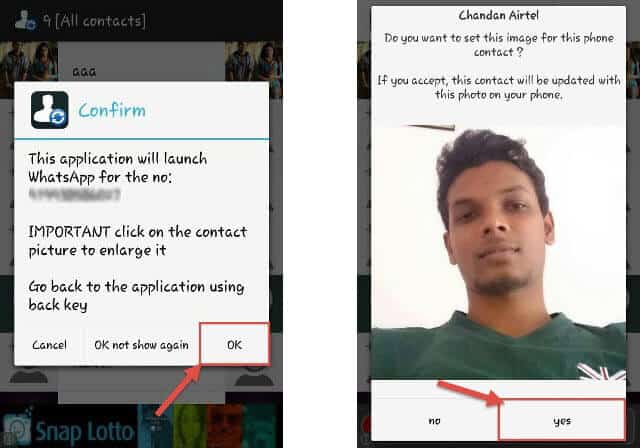
[appbox googleplay com.rm.android.wcps]
Conclusion
This is a application for android, iOS and windows user can also find the same application on their application store. Our intension only provides gaudiness for using this application.